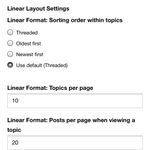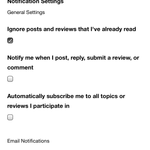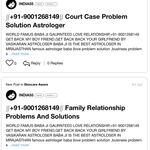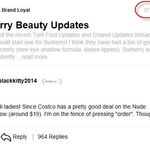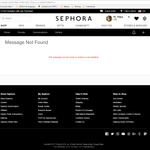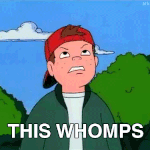Services
From makeovers to personalized skincare consultations

From makeovers to personalized skincare consultations

Get inspired, play with products & learn new skills

Exciting launches, parties & more

Explore what's hot in your store

Ask questions, join challenges, and get recommendations from people like you

Discover topics tailored to your beauty interests

Add your photos and get inspired by fellow beauty lovers
View activity, savings and benefits
Redeem items, samples and more
View and track online orders
Reorder it from in-store and online purchases
View saved products
Recommendations from your store visits
Manage your services, classes and events
Complete your beauty traits for personalized recommendations
Payments, contact info, addresses and password
View activity, savings and benefits
Redeem items, samples and more
View and track online orders
Reorder it from in-store and online purchases
View saved products
Recommendations from your store visits
Manage your services, classes and events
Complete your beauty traits for personalized recommendations
Payments, contact info, addresses and password

Ask questions, join challenges, and get recommendations from people like you

Discover topics tailored to your beauty interests

Add your photos and get inspired by fellow beauty lovers

From makeovers to personalized skincare consultations

Get inspired, play with products & learn new skills

Exciting launches, parties & more

Explore what's hot in your store
Hello beautiful Beauty Insider Community members!
We’re starting this thread for you guys to report any issues and weird things that you are seeing or ask any questions. We have a number of issues logged that we are already working on a fix for, so this is a work in process.
Some things to note as you are reporting issues:
Some tips:
It’s good to see you all and thanks for being patient!
Whenever reporting a bug we need as much info as possible or our tech team cannot reproduce the issue and verify it's actually occurring. If they can't see the issue they cannot fix it. You cannot overshare details, test on too many devices or share too many screenshots... The more detail the better!
Thanks for the search bar sanity check, @RGbrown ! You just reminded me of all the times I wanted to give a new BIC member a link to a related thread (if I didn't have it bookmarked) and wanted to search for it, so I had to pop the Conversations feed in a new tab (if I didn't already have it open in a separate tab) for search purposes.
And really, if nothing else is updated for the s/xs/mobile view, I hope the bottom nav is taken away. Could also code it to hide during scroll-down and reappear on scroll-up (like most mobile browsers' bottom nav). But it's such a chunky nav bar, I'd rather it be completely gone.
@Mellmars1185 We hear you on the slowness in Community! We've been sorting out a loading speed issue for a few weeks now, and while lag has certainly gone down, we are continuing to do what we can to improve. Thanks for this feedback!
@KatieBT I haven't been able to paste images for a while, now. I thought maybe it was just a gif thing, but it isn't.
Hey @greeneyedgirl107 - sorry to hear this experience! Are you getting an error message when you try to upload photos? If so, do you mind sharing that with me? Want to pass this info over to our vendor partners.
@GeorginaBT I'm not getting an error message. The option to paste just doesn't show up when I right click. thanks for looking into this! xoxo
Ah, that's odd @greeneyedgirl107! Are you able to upload photos by clicking the camera icon in the text editor?
Just tried pasting the screenshot above and it worked for me - sorry that you're experiencing issues! Let me know if the camera icon isn't letting you upload, either.
Thanks for your patience!!
@GeorginaBT I can post pics that are saved on computer (I used a desktop when I'm on BIC) using the camera icon. I tried to use the camera icon you suggested by clicking on URL just now and copying/pasting the gif link. But I get a red error message that says, "unsupported extension type." Am I doing it wrong?
@GeorginaBT @greeneyedgirl107 you arent alone. I can add images with the camera icon but I can no longer Ctrl+C, Ctrl+V to add images in a post.
@ShortErica Thanks for clarifying this. I have been unable to copy/paste either way (not with right clicking, and not with commands).
@greeneyedgirl107 I see! I did some experimenting based on this. For uploading with the camera icon -> "URL", this only works if the link you are pasting ends in ".gif". For example, I tried uploading this Sephora Collection GIF using this method, and I was unable to because the URL does not end in ".gif" - I also got the "unsupported extension type" error message! However when I tried uploading this version of the SC GIF (notice the .gif at the end of the URL), it worked for me.
I hope this helps! 😊 Please just let me know if you're still running into issues using the camera icon to upload photos. Big thanks to you and @ShortErica for pointing out that you're unable to paste photos directly into the text editor! I'll follow up with our vendor partners to see if this is intentional.
@GeorginaBT Interesting. Thanks for giving me a direction. IDK how I can quickly tell if an image ends in ".gif" when I Google for gifs to post, though. AND, how does this URL pasting apply to ".jpeg" which I haven't been able to copy/paste in the usual method?
If this is too much to explain to a tech dummy like me, then please don't worry about it 🙂 I mainly post heart gifs on BIC ❤️
@greeneyedgirl107 No worries - I am on a mission to make sure you won't have any issues posting your heart gifs!! 😊 If you find an image in your search engine and right click on it to "open image in a new tab," you'll see in the new tab that the end of the URL has the file type indicated. If it's a file type that our text editor supports (e.g. .gif, .jpg, .png), you're good to go! I just tested the URL pasting with a .jpg file and it worked for me~
@GeorginaBT Thanks for the info! I really appreciate it!!! ❤️
I hate the new site. The bar at the bottom just takes up space. I exclusively use my android phone for BIC now. The bar at the bottom is awful. When I try to send a message there is a tiny section of the screen showing and with my keyboard showing on the bottom of the phone screen I cannot see what i am typing after a couple lines. I find shopping on the website is more difficult now too. But my usage of BIC has dropped off a bit dye to the new format. I just feel like there is so much junk on the screen blocking what I'm trying to look at.
@KatieBT @TeamBIC I also have a hard time tagging products especially new ones. I like the old format but didn’t like that people had to guess the color. I do like that you can add product tags or take them away when tagging. As for the tool bar on top, like @RGbrown said I don’t like that we have to scroll on mobile to see the message and bell notifications located all the way to the right. Also that when we click on them it goes to a new screen instead of a drop down. Another thing is that we almost always have to downsize the pictures we want to share.
@KatieBT I've also had issues tagging products.
I've been mulling over the redesign for a few days now, so here are some thoughts.
I browse BIC almost exclusively via my phone (Android, Chrome) using the mobile site, and all of my feedback is based solely on that platform.
🔸First thing (and this started with the update before the major redesign, and has been reported below, but I want to touch on it again):
When uploading pictures via the mobile site, the default size setting has changed from Large to Medium. This makes pictures blurry. I can move to my desktop, edit the post, and change pics to Large as a fix, but having to touch a post twice isn't ideal, nor is it something I bother with very often. I would love to see the default go back to Large for picture uploads via the mobile site (which would mirror what is happening on the full site).
🔸Next up, a pic of the mobile site view via phone, for an illustration of my next issue
Between the two toolbars at the top (or header and toolbar? My technical vocabulary isn't great), and the toolbar across the bottom, the feed itself is quite hidden. IMHO, I don't need the toolbar across the bottom...all of the shopping links are available when I click on "Sephora" at the top, and if I get signed out, clicking "Profile" on the second top bar signs me back in. Heck, I keep a separate tab open for Sephora shopping if I need to see my cart or find a product...two different ways to get there from the BIC page isn't needed; that bottom bar is extraneous on a small phone screen.
🔸Next issue: I have to scroll the toolbar (the one that starts with "Community") to see my notifications. I do not like this at all. Not one bit! This is my biggest beef with the redesign. I feel like notifications are a huge part of following both public and private conversations, and they don't need to be essentially "hidden" for part of the population here. That toolbar needs to be split into two or otherwise optimized so that a phone screen can see it all at once.
🔸Sticking with notifications, I miss the old design where clicking on the bell gave a little "preview" drop-down with a notification count, instead of navigating me straight to a new page. It was quick and easy to see if I had just one or if I needed to click "see all" to see the rest. Load times still aren't fabulous, and waiting for the full notifications page to load is mildly annoying.
🔸And a glitch: the first pic is my profile via the mobile site, and the second pic is my profile via the full site, taken mere seconds apart. Post counts are different between the two. I suspect one is counting BT + BIC posts while the other is counting only BIC posts...but why are they pulling from two different places at all? They also have different follower counts, though I've never understood what following does...is there any functionality behind it at all? I know there wasn't in the beginning, though I haven't followed up (heh heh) with it at all.
@KatieBT @TeamBIC I'm having a heck of a time trying to tag products. For instance I was trying to tag Glow Recipe papaya balm,, I tried everything I could think of and could not get it, I just tried tagging amika and absolutely nothing came up. This has happened with many of the just arrived products
@lmaster Big thanks again for bringing this to our attention! In addition to our other "Just Arrived" products, you should be able to tag the Glow Recipe Papaya Sorbet Smoothing Enzyme Cleansing Balm & Makeup Remover 3.4 oz/ 100 mL now (heyyyy, just did it! 😉)
This issue hasn't been completely resolved yet, but we're continuing to troubleshoot! Let us know if you experience any major tagging issues. 😊