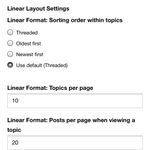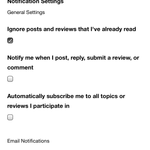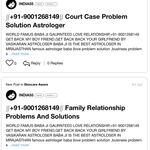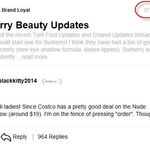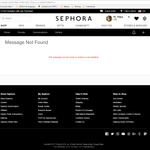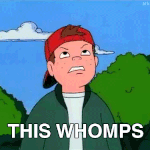Services
From makeovers to personalized skincare consultations

From makeovers to personalized skincare consultations

Get inspired, play with products & learn new skills

Exciting launches, parties & more

Explore what's hot in your store

Ask questions, join challenges, and get recommendations from people like you

Discover topics tailored to your beauty interests

Add your photos and get inspired by fellow beauty lovers
View activity, savings and benefits
Redeem items, samples and more
View and track online orders
Reorder it from in-store and online purchases
View saved products
Recommendations from your store visits
Manage your services, classes and events
Complete your beauty traits for personalized recommendations
Payments, contact info, addresses and password
View activity, savings and benefits
Redeem items, samples and more
View and track online orders
Reorder it from in-store and online purchases
View saved products
Recommendations from your store visits
Manage your services, classes and events
Complete your beauty traits for personalized recommendations
Payments, contact info, addresses and password

Ask questions, join challenges, and get recommendations from people like you

Discover topics tailored to your beauty interests

Add your photos and get inspired by fellow beauty lovers

From makeovers to personalized skincare consultations

Get inspired, play with products & learn new skills

Exciting launches, parties & more

Explore what's hot in your store
Hello beautiful Beauty Insider Community members!
We’re starting this thread for you guys to report any issues and weird things that you are seeing or ask any questions. We have a number of issues logged that we are already working on a fix for, so this is a work in process.
Some things to note as you are reporting issues:
Some tips:
It’s good to see you all and thanks for being patient!
Whenever reporting a bug we need as much info as possible or our tech team cannot reproduce the issue and verify it's actually occurring. If they can't see the issue they cannot fix it. You cannot overshare details, test on too many devices or share too many screenshots... The more detail the better!
Oops, and another thing, I miss being able to caption photos. Can that come back for the mobile browsers? Thanks!
The Android app is truly terrible. Whenever I go to a product and try to expand the product description, ingredient list or the “how to use” tabs they’re always blank. It’s been going on for a while now, maybe a month or more. Very annoying.
I don't like the Android app either. Whenever I reply to a comment it takes me right back up to the top of the page.
Agreed!! @Samtian @makeitup305. I also have a problem posting pictures from it.
@haleyvvvv Yep! They always get so jumbled.
Just encountered an error I have never seen before. I haven’t sent a pm in a few months so I’m not sure what the limit is about.
@lnum Did you try to send a picture as part of your PM? That’s the only time I’ve gotten this error. To work around it, I redid my PM (I always copy whole PMs/comments before clicking Send/Post, in case BIC/Lithium craps out like that) complete with picture, then clicked Preview, and then sent my PM. It went through with no problem.
This is still an annoying glitch, but that might be a workaround.
No picture just text! @WinglessOne
I am on the website via mobile also so I have less options than what I see on the regular website on my laptop (which I rarely use since I mainly check BIC in between meetings or in transit).
I've wondered about folks with a "dirty word" in their name, at least according to the BIC filter, and now there is what I consider a pretty sizable problem with one.
sh -i- t is a bad word according to BIC. Fine, I get it, censor a crude word and keep us all happy and carefree. But now I seemingly can't reply to a certain user at all because that sequence of letters is in his/her username. This member will never be able to be part of a true "conversation" because no one can ever tag them.
Why is the filter selective? It should be employed everywhere or nowhere...
Screenshot of what I was trying to post. The username was there twice, once in the quote and once where I tagged the user. Even after modifying the username in the quote, hoping that was the issue, I still couldn't post; it seems the tag is tripping the filter, and I can't tag this user at all.
@RGbrown That caught me too (heh, in the same thread), and I had the same concerns about it severely limiting people’s active participation. It’s kinda sucky.
I was able to tag them, but only because I know front end code. 😉 If you’re on BIC via tablet or laptop, you’ll get an html option for your posts. You can manipulate BIC/Lithium to make it accept a not-really-a-bad-word tag like this:
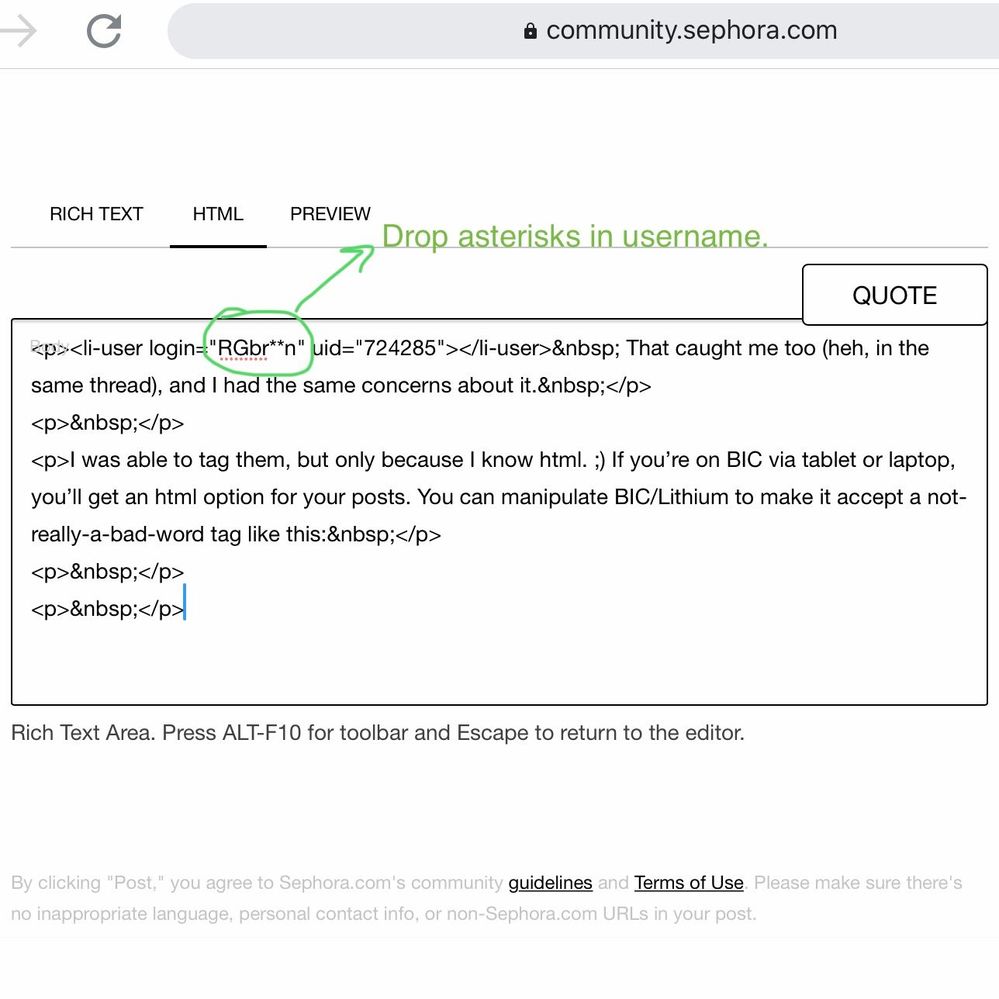
Since Lithium links to members’ ID numbers instead of usernames, the tag will still link to the user’s profile page. The actual username will appear in your post. And I assume the user will be notified of the tag.
To BIC mods: if I’m not supposed to share this kind of thing, feel free to heavily edit or delete this post. It’s ridiculous that I should have to do this in the first place, just to tag a BIC member. If someone’s username is gonna be flagged as a bad word each time we try to reply to them, then perhaps the system shouldn’t allow said username to be created from the get-go. That’s also kinda sucky since it prevents folks from creating perfectly harmless usernames, but still.
Also, I really hope the html editor never gets taken away from us. I use that to fix things like weird picture alignment/placing, glitches in spoiler tags (sometimes I can’t use the rich text editor to create bullet lists inside spoiler tags, as it screws up my entire post; but I can manually code it via the html editor), and remove accidental spoiler tags. Having an html option is super handy for those of us who know how to use it and won’t abuse it. 🙂
AAAAHHHHHHHHHH I meant to ask you how you did that the other day, and then I got distracted (probably by something shiny, maybe nail polish? lol). I do probably 90% of my browsing and responding on my phone (mobile site) which doesn't have the HTML editor available, but I am definitely storing this tidbit for future use. Bless you! 😄
I had the same problem. The system picked up part of the username as a “swear word”.
Happy Friday, BIC! Our team noticed that in thread replies the first two avatars were not showing up but everyone else's were after the first two responses. This is no longer an issue but if you see it again please tag me in a comment on this thread - I know certain issues have gone away and come back in the past.
@RGbrown you're right it's back now... Thanks for the heads up!
Chrome, Android, mobile site
(ETA: this applies to Chrome, Win7, full site as well)
Picture previews from threads on the feed have gone weird. The three newest pictures uploaded to a thread used to be shown, but suddenly the feed is displaying the three oldest.
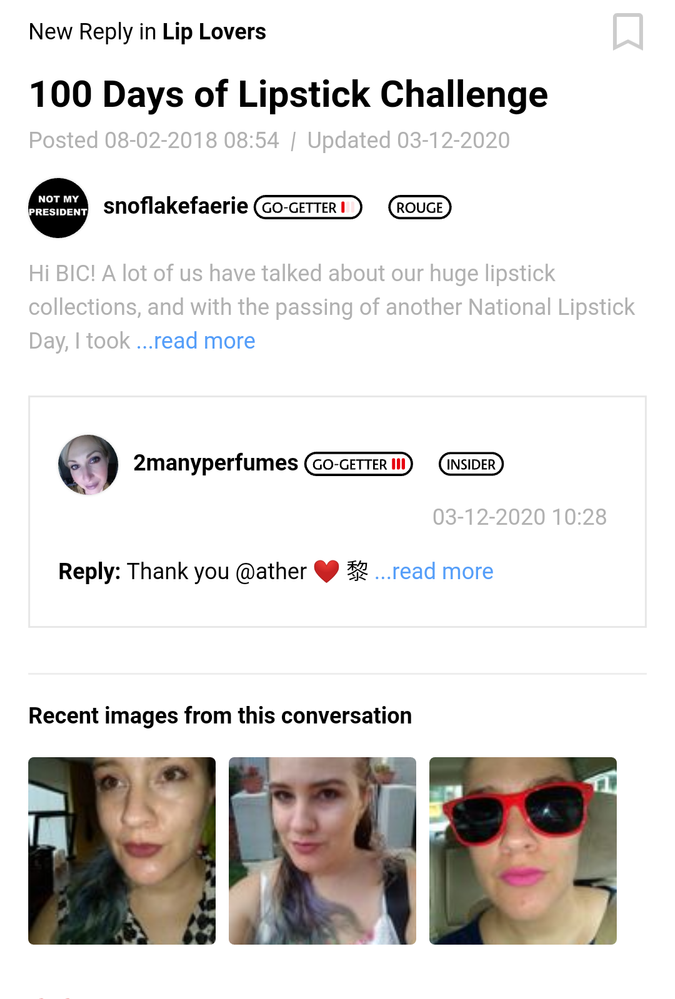
Additionally, if you clicked on one of those pictures from the feed in the past, it would take you to the post where it was uploaded. Now, it seems that clicking on a pic takes you to the OP's album instead.
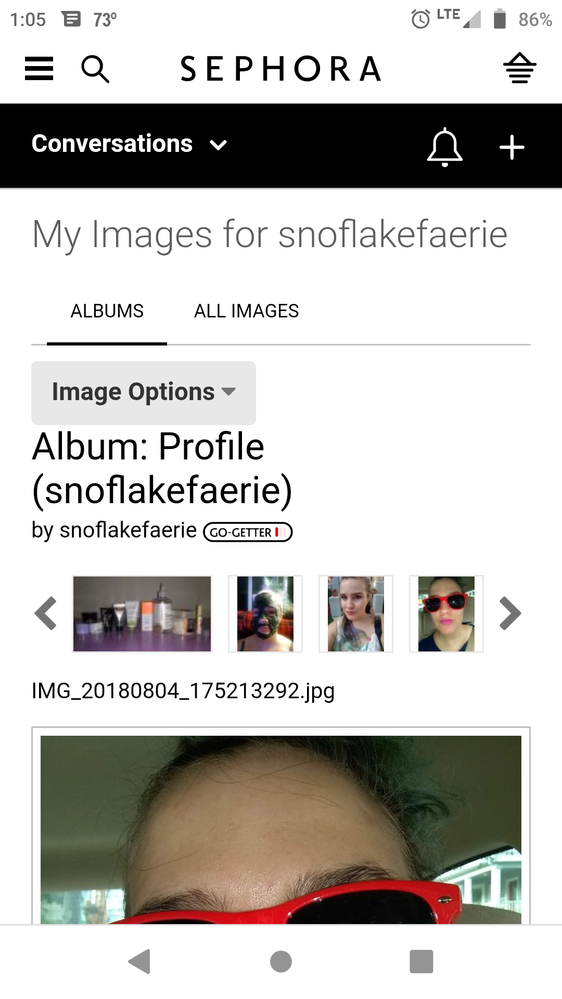
And related to the problem I posted below a few weeks back, I am baffled as to why I was allowed to crop one of the two screenshots I posted here, but not the other. One uploaded fine, but the other came back with "invalid file type", so I had to undo the crop to get it to go through.
@KatieBT I have also been seeing this maybe for the past week or so.
@KatieBT I haven't been on BIC as often this month, but I also noticed the backwards picture preview when I logged on today. I clicked on a thumbnail in the feed and was shown this message:
Guess it may be bc the photo was from the BT days and I recall some BT threads were lost/not functioning well during the transition over to BIC
@RGbrown thanks for reporting this! We are looking into why this is happening but there are a few issues we're working through and hoping to reverse ASAP. Hoping this reverses in the next day or two but I've shared your feedback. On that note, I saw this too and totally thought @malday was posting makeup looks this morning but it was actually older photos.
Let me bug the team again on the issue you reported with cropped photos 🙂