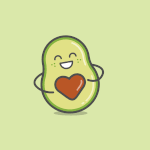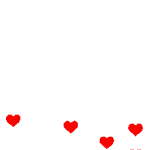Services
From makeovers to personalized skincare consultations

From makeovers to personalized skincare consultations

Get inspired, play with products & learn new skills

Exciting launches, parties & more

Explore what's hot in your store

Ask questions, join challenges, and get recommendations from people like you

Discover topics tailored to your beauty interests

Add your photos and get inspired by fellow beauty lovers
View activity, savings and benefits
Redeem items, samples and more
View and track online orders
Reorder it from in-store and online purchases
View saved products
Recommendations from your store visits
Manage your services, classes and events
Complete your beauty traits for personalized recommendations
Payments, contact info, addresses and password
View activity, savings and benefits
Redeem items, samples and more
View and track online orders
Reorder it from in-store and online purchases
View saved products
Recommendations from your store visits
Manage your services, classes and events
Complete your beauty traits for personalized recommendations
Payments, contact info, addresses and password

Ask questions, join challenges, and get recommendations from people like you

Discover topics tailored to your beauty interests

Add your photos and get inspired by fellow beauty lovers

From makeovers to personalized skincare consultations

Get inspired, play with products & learn new skills

Exciting launches, parties & more

Explore what's hot in your store
If you are new to BIC then I would check out this thread to get started:
Also, this thread:
Community guidelines:
As more people join the community I thought it would be a cool idea to discuss how YOU navigate through BIC to help others on here that don’t know where to start. Also, what would be your top threads that a newbie should check out first? I’m interested in hearing all the different responses of how we explore on here and what threads interest us the most. Also, a thread or threads you think people might not know about but should.
For me, I love navigating through the side bar (left on desktop, right on mobile web) and checking out unanswered first since I feel a lot of people often don’t get their questions answered or are overlooked. After that I head to most recent and go through the first 2 or 3 pages since those pages are where you are going to find current people posting on threads that could be popular or not. You could also search most popular or by group.
My top threads that I think people should check out in no particular order:
What are you wearing in 2025??
What are you wearing today Pt2
Fabulous February Hauls 2025 ❄️💙
This changes every month but I love seeing what people get
Deals Too Good to Pass Up Volume Six
2020 Mask of the Week Challenge - PART II
BIC Made Me Do It!
Monthly Favorites: January 2025 Edition!
This changes every month
Active Promo Codes #23
Ulta GWPs
Here are 3 threads I feel some people may overlook
THE PARTY THREAD (a place where we celebrate everything-birthdays, new ranking, new job, a holiday, a new home or baby, marriage, etc
🌈🦄📦THE UNICORN MAIL THREAD 📦🦄🌈 (a place where BIC members share mail received from other BIC members)
RE: FOUND IN THE WILD THREAD!!! A thread for things that are new on Sephora
Thank you so much @SportyGirly125 You are the best! This is going to be so helpful! 🤗🤗🤗🤗😘
@Saradestin glad I could help.
@SportyGirly125 This thread's fun to read, especially from a web/UX design usability perspective. I'm not surprised that you check for unanswered thread first. 🙂
How I typically navigate BIC:
I always start at the main Conversations page (https://community.sephora.com). I usually check the first 1 or 2 pages and open various threads in their own tabs. If I can reply quickly to a tabbed thread, I'll do that. If not, I keep the tab open while looking through other threads. I BIC-bookmark some of them so I can return to them later and/or track the conversations.
Then I move on to my BIC notifications (when that feature's working) to see who's tagged me. And yes, I usually open those tagged replies in more tabs. 🤣 While I'm in those threads, I check for other new replies.
Then I go back to bookmarked/tabbed threads I still haven't answered. Sometimes I have, um, lengthy or detailed answers to those, so I write up my replies in Notes or TextEdit and then paste them to BIC.
Next, I either visit a few favorite long-running threads, browse groups, or click the unanswered threads link. Eventually I end up doing at least 2 of the 3.
Oh, and all of this is done via tablet (mobile web) or laptop (desktop web). I'll browse threads and give hearts via phone but rarely reply that way, mostly because I type much faster with both hands at a full keyboard than with 2 thumbs on my phone. And I never use the Sephora app; deleted it from phone and tablet however long ago.
Advice to newbies:
In addition to threads you listed, newbies might wanna introduce themselves in the New Member Monday thread: https://community.sephora.com/t5/Trending-Now/Introduce-Yourself-New-Member-Monday/m-p/5074797/highl...
@WinglessOne Thank you for sharing. I love that we all navigate through BIC differently. It does take being on here constantly to get the hang of things. Like you said if you are corrected we are not trying to be mean but help guide you in the right direction so that we don’t have duplicate threads of the same topic. With the amount of newcomers it’s so hard to help everyone and mistakes do happen
@lindseyyfaye @Glad you find it helpful.
@SportyGirly125 Thank you. This I a very informative post. Excellent idea. And thank you for responding to my question today! I really appreciate it.
@tjffc Thank you so much
Such a great idea for a thread, @SportyGirly125!
I agree with @quspork, what an excellent observation she shared. Just reading through/lurking for a bit helped me to get a feel for the flow on BIC. I picked out a couple of active threads related to beauty that I admire, but don’t personally do. One that stands out was the 100 days of Lipstick Challenge https://community.sephora.com/t5/Lip-Lovers/100-Days-of-Lipstick-Challenge/m-p/4103047/highlight/tru...
Once I felt confident to start commenting, I was really just in awe of how welcoming everyone was to me. @RGbrown, @WinglessOne, @Kim888 and so many others there. The lack of negativity drew me in, and I started slowly posting on other threads, eventually ‘settling in’ where I felt comfortable getting more involved.
It’s like being in a beauty centrifuge😊
@eshoe That's so nice of you to say!
And I agree - I did a lot of lurking at the beginning, but everyone was so nice and inclusive! The search bar really is helpful!
@eshoe Thank you for sharing. I agree with you on seeing on things flow to get the idea of how the forum works. Then that makes commenting and interacting on here easier. Plus everyone is so helpful and nice.
You’re welcome, @SportyGirly125 - it’s interesting to ‘see’ the thought process others use to settle in here.
Interesting question, @SportyGirly125! I'm a total sloth at heart so normally I just check out the main conversations page to see what's most recent. When I'm looking for a specific post, I usually just search for a few key words in the search bar.
As far as tips on threads for newbies: I'd strongly encourage new BICers (welcome!) to lurk for a couple of days to see the flow of the community and spend some time checking out the threads that are already in existence across the boards/groups. There are so many great conversations to join and often specific questions have been asked and answered before so doing some reading can be so valuable!
So smart @quspork! I feel like I lurked for a while before posting but there's always more to learn. I especially agree about reading threads/questions. Some newcomers tend to create threads for something that already exists which can create clutter on the main page just because they aren't aware of the other threads. Very helpful to read.
I am intrigued by this exchange 🤔😂
I hope I was at least nice about whatever I tried to help with...sometimes my inner snark can't help but shine though 😋 (and my apologies if it did)
@RGbrown It’s a mistake a newbie would make. I think it was starting my own thread for a deal instead of posting it on the deal thread.