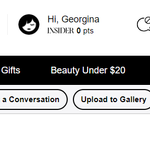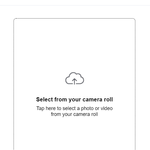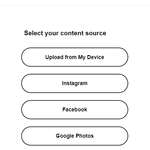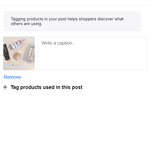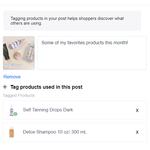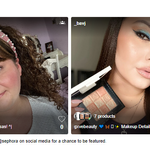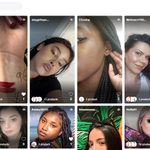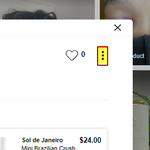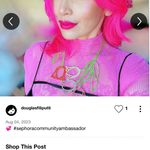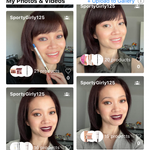Services
From makeovers to personalized skincare consultations

From makeovers to personalized skincare consultations

Get inspired, play with products & learn new skills

Exciting launches, parties & more

Explore what's hot in your store

Ask questions, join challenges, and get recommendations from people like you

Discover topics tailored to your beauty interests

Add your photos and get inspired by fellow beauty lovers
View activity, savings and benefits
Redeem items, samples and more
View and track online orders
Reorder it from in-store and online purchases
View saved products
Recommendations from your store visits
Manage your services, classes and events
Complete your beauty traits for personalized recommendations
Payments, contact info, addresses and password
View activity, savings and benefits
Redeem items, samples and more
View and track online orders
Reorder it from in-store and online purchases
View saved products
Recommendations from your store visits
Manage your services, classes and events
Complete your beauty traits for personalized recommendations
Payments, contact info, addresses and password

Ask questions, join challenges, and get recommendations from people like you

Discover topics tailored to your beauty interests

Add your photos and get inspired by fellow beauty lovers

From makeovers to personalized skincare consultations

Get inspired, play with products & learn new skills

Exciting launches, parties & more

Explore what's hot in your store
Members of Sephora’s Beauty Insider Community are probably familiar with Gallery – the Community platform where you can post beauty photos and get inspiration from other members’ photos as well. Recently, we teased that some exciting changes were coming, and now we’re announcing that the platform makeover is finally LIVE with one major update: Gallery now includes videos! 🎉🤩🎥
To see the new Gallery yourself, visit the Gallery home page from your favorite device:
We can’t wait for you to poke around the new Gallery experience! Here are five things you might see when you check it out, starting at the top of the page and working downward:
Lastly, we’re answering some questions that might come up related to this new Gallery makeover – FAQ-style!
What happened to my old Gallery posts?
Rest assured that the Gallery photos you have uploaded throughout your time in Community are not disappearing! Some older posts are temporarily not visible while our tech partners work their migration magic behind the scenes, know that all the beautiful photos that lived in Gallery before this re-introduction of the platform will soon be visible again (there’s a lot of them! 😉). Stay tuned – when the time comes, you will be able to access content you’ve posted via My Gallery (see #1 above).
Is there a benefit to posting content in Gallery?
Posting to Gallery helps other shoppers see product “in real life” – since they get to see it captured by real people just like you! 🙌 Additionally, contributing to Gallery is one way in which you can earn new ranks in the Beauty Insider Community; for more information on your Community rank, check out this post: Demystifying the Community Rank System
I just uploaded content to Gallery but I’m not seeing it in My Gallery or the Explore section – what happened?
Keep it mind that all Gallery content goes through moderation to help keep the platform fun and appropriate for all! Once your content has been submitted, it may take up to 72 hours to get approved and appear in Gallery – we promise it’s worth the wait. 😉
I see some of the posts in Gallery have a badge that says “Incentivized” – what does that mean?
The “Incentivized” badge indicates that the content creator received something in exchange for the post (like free product, payment, or a sweepstakes entry, for example). This badge appears when a member selects this box when uploading to Gallery:
How do I report inappropriate Gallery content?
Click into a piece of content, then open the menu on the right side and select “Report.” You will then see instructions on how to report the image or video via email. Thank you for keeping Gallery safe!
Wait … I’m not seeing the new Gallery experience on the Sephora app!
Please double-check to see if you are using the latest version of the Sephora iOS or Android app – if not, we encourage you to update the app to see the latest version of the Community Gallery. 😃
[EDIT 9/15/2023]: Can I use filters on the content I upload to Gallery?
Your fellow Sephora shoppers want to see what products look like on real people like you, so we encourage posting unfiltered photos/videos to let you and your favorite products shine!
Fun fact: did you know Gallery was once called “Beauty Board”? Some of our long-term BIC besties might remember that name. 🧡 Comment below and let us know your favorite part of the new Gallery – we can’t wait to see what photos and videos you share (and what products you tag)!
Where do I find pictures I've uploaded to other community members' posts? Thank you for hosting a wonderful experience, @TeamBIC 😊
Hi @missaa8! 👋😊 You might be referring to photos you upload to other Community members' posts here in the Forum; the Forum is actually a completely different platform from Gallery! You can access Gallery by visiting this link: https://www.sephora.com/community/gallery.
I appreciate your help, @GeorginaBT 😍✌️💕
@TeamBIC I was browsing through my gallery pics and noticed that some pics were duplicated even though I might have deleted the duplicated ones in the past.
Thanks for continuing to poke around Gallery and let us know about the issues you see, @SportyGirly125! It really is helpful for our tech partners - we've passed this along! 🙏
I have been uploading pics to the gallery on and off since the update and anything I've uploaded since before the update I can't see right now in "My Gallery" or in my profile. The last photo it shows me is one I did during the last week of July. I can't tell if they are uploading and just not visible to me or if they are uploading at all. I'm sure I had pics uploaded in there since the update that I could view, but they have disappeared, to me at least. ( I checked desktop on my android and in my Sephora App, they both show no new photos since before the update)
Thank you for all the hard work and all the help with app stuff 🙏
Same @TeamBIC , uploaded 5(?) pics via mobile on chrome/Android. Always states it goes through, but nada
Uh oh! 😮 Thanks for letting us know @danielledanielle - noted this is happening to you as well.
Hi @CynthieLu! Thanks for trying and testing out the Gallery. 😊 We're sharing your feedback with our tech partners; it'll be very helpful for them as they investigate similar issues we've been seeing too!
Thank you @GeorginaBT and the tech partners for all the hard work on the new updates 🙏
@TeamBIC @The gallery option is great! But I'm having trouble visiting profiles to follow people. I tap the name of the profile to see more of their posts and nothing happens. Is this a temporary error?
Hi @sumlem - thanks for your patience on a response here! 😊 Yes, we are seeing some issues where clicking on a person's username in Gallery is not taking you to their profile to see more of their photos. Appreciate you flagging that you see them as well; we're working with our tech partners on a fix as we speak!
@TeamBIC Hooray for videos! I tested this feature out last Wednesday using the option to upload a video from Instagram, but still don't see it posted so I assume it was rejected idk... I tried re-submitting it today with a much shorter caption (3 words) hoping that that would help, fewer sentences to approve maybe? I still think it would be easier to receive a rejection email/notification with a reason so it's easier to figure out what's wrong and how to change it so it gets approved. Anyways, I felt that tagging products was easier than before, as the loading time for it to search for products was a bit quicker. 👏 However, I noticed that when I tried to find a particular product, searching the product's name would bring the item up, but not necessarily by searching the brand name. I'm not sure why sometimes the brand name isn't associated with the product when trying to tag it.
Hi @Guessgal! Thanks for testing out the new Gallery. 😊 Just took a look and it seems your video was rejected due to copyrighted audio. Would you like to try uploading the same video without any music?
Really appreciate your feedback about moderation and product tagging - it's super helpful as we continue to make improvements in the platform! ✨
@GeorginaBT Thanks for letting me know so quickly! I stripped the music and tried submitting again, hopefully third time’s a charm! 🤗💕
@TeamBIC The new gallery looks great. I uploaded a new photo on Friday and the experience was so easy and pleasant. There is only one glitch I had, today I noticed that photo is loaded under a different user name in the gallery, I took a screen shot:
@Missnur Oh it's good to see that you saw it! I also noticed the different username when I was scrolling on Gallery and was going to message you about it!
@Missnur Stunning as always - forever associating hot pink with you. 😍💗 We're working with our vendor partners to look into this username issue as we speak; how very odd! Thanks for your patience on a fix, and thanks for testing out the new Gallery! 🙏
@GeorginaBT Hi! ☺️
Have you had any updates on the gallery glitch I’m experiencing? I tried uploading again this weekend and everything seemed fine but as of today still no new photo in my gallery.
Hi @Missnur! So sorry you're still experiencing this issue - our tech partners have pulled in more resources to look into this one. 😥 Miss seeing your fabulous photos! I hope to share some good news very soon.
| Subject | Author | Posted | |
|---|---|---|---|
| 11-07-2024 03:44 PM | |||
| 04-25-2025 05:33 PM | |||
| 04-29-2024 05:01 PM | |||
| 07-09-2024 03:45 PM | |||
| 12-08-2017 06:05 AM |