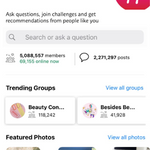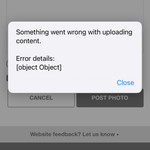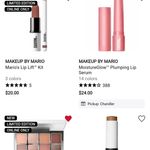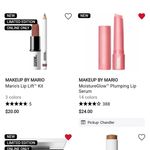Services
From makeovers to personalized skincare consultations

From makeovers to personalized skincare consultations

Get inspired, play with products & learn new skills

Exciting launches, parties & more

Explore what's hot in your store

Ask questions, join challenges, and get recommendations from people like you

Discover topics tailored to your beauty interests

Add your photos and get inspired by fellow beauty lovers
View activity, savings and benefits
Redeem items, samples and more
View and track online orders
Reorder it from in-store and online purchases
View saved products
Recommendations from your store visits
Manage your services, classes and events
Complete your beauty traits for personalized recommendations
Payments, contact info, addresses and password
View activity, savings and benefits
Redeem items, samples and more
View and track online orders
Reorder it from in-store and online purchases
View saved products
Recommendations from your store visits
Manage your services, classes and events
Complete your beauty traits for personalized recommendations
Payments, contact info, addresses and password

Ask questions, join challenges, and get recommendations from people like you

Discover topics tailored to your beauty interests

Add your photos and get inspired by fellow beauty lovers

From makeovers to personalized skincare consultations

Get inspired, play with products & learn new skills

Exciting launches, parties & more

Explore what's hot in your store
Hey there, BIC! 👋 Exciting announcement: The Beauty Insider Community section of the Sephora mobile application (available for Android and iOS) just got a fresh touch up! We heard that Community members like you want easier ways to navigate around the BIC – especially on the Sephora app – and we are always looking for ways to improve. Keep reading to get the 4-1-1 on the latest updates. 👀
Now, clicking the “Community” icon on the bottom navigation bar of the Sephora app will take you straight to the Community home page – the Sephora app is catching up to Community’s desktop and mobile web experience. 😉 At the top of the home page, you can toggle between Community home, your profile, groups, and the Gallery; you can also start a Forum conversation, post a Gallery photo, or access your Community private message inbox. Handy, right? And don't forget to check out the new Trending Groups and Featured Photos sections to browse buzzing BIC content!
While on the Community home page, scroll down to the bottom to find the “Getting Started” menu, where you’ll find resources like our guidelines and how-to videos, which are especially helpful if you’re new to Community! Below that, the “Looking for Something?” section lets you search among all of Community’s groups.
Make sure to update your Sephora mobile app (or download the app if you haven’t already!) to see these new updates with your own eyes. 😊
Can someone please explain to me how to unsubscribe from a group that I had previously joined? I have looked everywhere I have searched for answers in question boxes and I cannot find it anywhere. Thank you very much in advance.
@SheriReho In the groups tab up on top click group then you will see the ones you are joined in. To no longer be in that group just select the the button that shows you are a member and it will now put the button as join and not member.
Hi! 🤗 @TeamBIC @GeorginaBT have you been able to get any updates with the gallery glitch not tagging any products in the app after photos have been aproved?
I still haven't been able to successfully show any products that I had tagged after the photos have been approved on the app.
Also, since that feature on the app hasn't been working, I used the browser on my iPhone to upload photos on the gallery so the tags would show. Uploaded two pictures the past two weeks, got the ok at the end but it's been more than a few days and none have been approved. Anybody having the same issue?
@Missnur Thank you for sharing these details and so sorry you're running into these issues while trying to share your looks to the Gallery! We will pass on the report of your mysterious missing photos to our tech partners -- and may PM you for additional details if needed, if you don't mind.
And yes, we are currently working through a bug where product tags are falling off on iOS app uploads 😞 Thanks for your patience and for using another device in the meantime -- but let's make sure none of your beautiful photos go missing! More soon 💞
@TeamBIC Thank you for helping!!! Yes, I have no clue why the photos are not getting approved when I uploaded them through the browser. I went through all the steps and never got any errors both times.
@Missnur @I just asked about it today on this thread Beauty Insider Community Feedback
They are still working on it.
@Missnur, I'm still having the same issue as well. I tried the approach you did previously - where you tagged or tried to tag to the products to body of the message/post, but the tagged products don't show up that way either. This is one pesky bug. 🐛😂
Thank you for following up with a post. It's a reminder that I owe @TeamBIC @GeorginaBT some more screenshots. Whoops.
@itsfi @I already asked about it this morning and they are still working on it
@SportyGirly125, thank you for letting me know.
@TeamBIC I’m not sure where to post but for a couple of days now, the search function of my app (Android) is broken. I’m able to search something when I first open the app but when I try to search something else, it loads up the previous search. Is anybody else experiencing this?
Hi there @makeitup305! 👋 So sorry to hear about this experience - would you be able to share a screenshot of your search bar? Curious if you're using the search bar on sephora.com or on community.sephora.com. Thanks in advance! 🙏
Got it, thanks so much for these screenshots @makeitup305! Super helpful 😊 I'll pass this on to the appropriate team here at Sephora HQ - appreciate you flagging this!
@TeamBIC unrelated to the actual community but ever since the app updated I can't upload a product review using the app. I can still leave a review using my mobile browser, but not the app.
Hello @TeamBIC , I just tried downloading the app again, but then I deleted it again since I could not leave a review on the app or upload to gallery. It just gave a message something like : We could not process your review at this time. I couldn’t go back to save the review text or anything. Subsequently, I tried on Mobile browser and that worked.
As a side note, I am still unable to upload to the gallery from iPhone browser or app, or iPad browser (have not tried desktop since I’d have to email myself the pics from my phone or something else). On the app, there was not even any option to upload that I could find. On mobile browser, I have the option to add, but it gives me this error (screenshot below). This has actually been going on for years, not sure if you have any suggestions?? I am on a iPhone 11 Pro.
Hi @sister13! We're so sorry to hear about the issues you're experiencing on the Sephora app. 🙁 We'll be sure to pass along your feedback to our tech partners. Quite a few of the bugs you're reporting are longstanding issues, and we hope to get to the bottom of them soon! Thanks so much for your continued patience and understanding. 💞
@TeamBIC It happens to me as well. I can’t upload reviews or pictures to the gallery using the app and my iPhone. I have to use the website (and I am doing it through my iPad because on the phone, I am redirected automatically to the app, that I know it doesn’t work) 😕