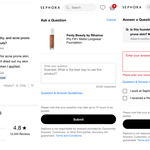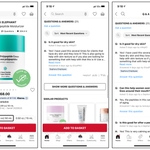Services
From makeovers to personalized skincare consultations

From makeovers to personalized skincare consultations

Get inspired, play with products & learn new skills

Exciting launches, parties & more

Explore what's hot in your store

Ask questions, join challenges, and get recommendations from people like you

Discover topics tailored to your beauty interests

Add your photos and get inspired by fellow beauty lovers
View activity, savings and benefits
Redeem items, samples and more
View and track online orders
Reorder it from in-store and online purchases
View saved products
Recommendations from your store visits
Manage your services, classes and events
Complete your beauty traits for personalized recommendations
Payments, contact info, addresses and password
View activity, savings and benefits
Redeem items, samples and more
View and track online orders
Reorder it from in-store and online purchases
View saved products
Recommendations from your store visits
Manage your services, classes and events
Complete your beauty traits for personalized recommendations
Payments, contact info, addresses and password

Ask questions, join challenges, and get recommendations from people like you

Discover topics tailored to your beauty interests

Add your photos and get inspired by fellow beauty lovers

From makeovers to personalized skincare consultations

Get inspired, play with products & learn new skills

Exciting launches, parties & more

Explore what's hot in your store
Right above the Beauty Insider Community’s Ratings & Reviews on Sephora.com product pages, Questions & Answers allows you to ask about products you’re interested in and respond to other Sephora shoppers’ questions using your own beauty expertise. Want to know if a certain moisturizer will work for your skin type? Looking to drop knowledge about your favorite foundation? Questions & Answers is the place for you. If there is anything in your purchase history or your Loves list you can share knowledge about, click through to those product pages to answer questions from fellow beauty lovers and help a shopper out!
To submit a question, click on “Ask a question” under Questions & Answers. You do not need to be logged in – anyone can ask a question anonymously! When composing your question, be sure to include specific information that would be helpful for others to know such as your skin type, hair type, or beauty concerns. Do not include personal information like your full name, address, or order information.
To submit an answer, select “Answer this question” below the question you would like to respond to. If you are not already logged in, you will be prompted to do so before submitting your answer. This helps ensure that a “Verified Purchase” badge will appear on your answer if you have purchased the product online within the last 60 days (read more about our Verified Purchase badge here: Introducing: Verified Purchase Badges on Ratings & Reviews!). When writing a response to a question, be sure to include any information about your own experience with the product if you think would be helpful for the question asker to know. Remember to select the checkbox for “I work at Sephora” if you are a Sephora employee, and/or “I received a free sample” if you received this product for free!
Questions & Answers FAQs:
How do I sign into Questions & Answers?
Anyone can ask a question, but only people logged into their Beauty Insider Community accounts can respond to questions with an answer. To sign out of Questions & Answers, simply log out of your Beauty Insider Community account.
Is Questions & Answers available on my mobile device?
You can access Questions & Answers by visiting Sephora.com from your favorite desktop or mobile web browser application, or by clicking into product pages within the Sephora app for Android/iOS!
How long will it take for my question or answer to appear on the product page?
If approved, questions and answers are posted within 72 hours from the time you submit them. This allows for all Questions & Answers submissions to go through moderation before appearing on Sephora.com. You can read more about our Questions & Answers submission guidelines here!
Who will be answering questions in Questions & Answers?
If you submit a question through Questions & Answers, you should expect to receive answers from Sephora shoppers like yourself, Beauty Insider Community moderators, or Sephora PRO Artists!
How do I know when my question has been answered?
When you leave a question on a product page, you can select the option to receive an email notification when someone answers your question! You won't be notified of responses if you do not check this option.
How many people can respond to each question?
There is no limit to the number of answers a single question can receive.
Can I respond back to answers I receive on a question?
No, you cannot respond to answers. To start a back-and-forth conversation with Sephora shoppers like you, please visit Community Home!
How do I post links in Questions & Answers?
While you cannot tag products in Questions & Answers, you can copy and paste any Sephora link into the question or answer submission field. Please note that only Sephora.com or Sephora.ca links are permitted within Questions & Answers.
How can I report inappropriate material on Questions & Answers?
Please report inappropriate content or behavior to Sephora moderators using one of the resources listed in the Customer Service Help page here.
We hope you’re as excited about Questions & Answers as we are! 😊
Hey everyone! Can you believe Questions & Answers has been around on Sephora.com product pages for almost a year now?! 😱
Since this feature made its debut earlier this year, we have seen so many great questions and helpful answers submitted by Community members just like you. If you see a question on a product page that you know the answer to, we encourage you to share your knowledge! We know fellow Sephora shoppers would greatly appreciate it. 😊
Il serais bien de pouvoir vous noter ! Aucune place pour dire se qu'on pense sauf pour poser des questions devant tout le monde! On endroit priver serais bien aussi! Quelle déception de recevoir ma commande avec d'autre échantillons que ceux demander!! Un produit dont j'avais vraiment envie d'essayer ! Que j'avais hâte de recevoir! Vous auriez pu au moins m'envoyer un échantillon de la même marque ! Ou à la rigueur avec la même utiliser ! Non au lieu je reçois un produit que j'ai déjà en quantité!!! En quantité car je ne l'utilise pas réellement !!! Aucun avertissement! Peut être prendre la peine de mettre un 3e échantillons quand vous avez plus de que demande .... sinon a quoi bon choisir ??? Je pense aller magasiner directement sur le site des marques que je préfère! Comme ça je serais pas déçu de recevoir des échantillons dont je ne veux pas..... ça fait aussi partie des raisons du pourquoi je fait mes achats chez vous..... je vais réfléchir à tout ça!
Hi, I was wondering what's considered Must Have Beauty for the Back to Sale (Sept 3rd to 6th)? Thank you in Advance!
Why is your website so horrible? It's 2021 and I can't search for fragrance free skincare products on Sephora. It's absolutely mind blowing how little effort and thought went into the UI and user experience. You make your users drill down a bunch of useless filters that end up showing 5% of the actual inventory. Not to mention your key word handling for search is some of the worst I've ever seen on a website. If I type "retinol" I expect to see every retinol product on your site. If I go into skincare, I expect to be able to see ALL skincare products and be able to sort by price, ingredients, popularity etc.
But somehow you don't want your customers to see your full range of products. Since I can't properly filter for anything that's actually relevant, I'm just going to go buy the same thing on Amazon. It doesn't matter if it costs more, because I can actually find the products I'm looking for. You need to seriously fix this. Those pretty vector graphics and icons don't hide your crippled search and categories. It's a real shame because I spend hundreds of dollars a month on Sephora. Lately I've been forced to go to the store because the website is so awful.
The fact that I have to respond to this totally irrelevant blog post just shows how dysfunctional your support system is. Why is your customer chat unavailable ? The whole point of chat and email is to be available off hours. Seriously, it's hard to believe you're a profitable business. It's like amateur hour or something.
100% agree! I just go over to ulta and their search is much better.. So is nordstrom.
Why was the reserve and pick up option removed at some store? Some people cannot afford to put everything on a credit card or don't have one, how is this fair?
@Trisha2017 We appreciate this feedback and I will share it with the appropriate department for future consideration.
@Adulichka I don't think Sephora has a 50% off list but they do mimic Ulta's sales right now.
Hey there, Beauty Insider Community! We hope you are all taking advantage of the Questions & Answers feature on product pages via your favorite desktop or mobile browser. Now for some exciting news: Questions & Answers is now available on the Sephora mobile app for Android/iOS! 🎉
Check out Questions & Answers on product pages within the Sephora app to ask about products you're interested in, or flaunt your beauty knowledge by answering other shoppers' questions!
@GeorginaBT This is awesome, thank you. I think this feature is better than reviews, since I find that most reviews dont actually provide useful information to guide buyers properly!
I think that this can be a very helpful feature, @GeorginaBT! Thanks for sharing to bring more awareness.
@CookieGirl1 We think so too! I already see so many Community members dropping knowledge by responding to questions - I'm learning so much about questions I didn't even know I had; super convenient to see all that helpful information right there while I'm shopping Sephora.com. 😊
This is fantastic! I especially love that it allows you to get an email once your question has been answered @TeamBIC . Hopefully this will help people out since a lot of us can't get to a physical store ATM to get answers from a Sephora employee.
Definitely excited about this!