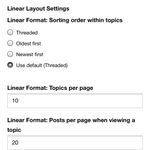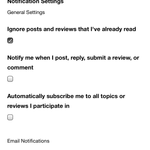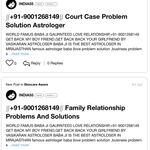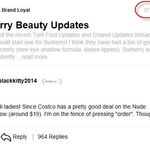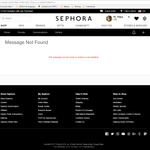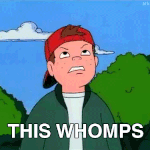Services
From makeovers to personalized skincare consultations

From makeovers to personalized skincare consultations

Get inspired, play with products & learn new skills

Exciting launches, parties & more

Explore what's hot in your store

Ask questions, join challenges, and get recommendations from people like you

Discover topics tailored to your beauty interests

Add your photos and get inspired by fellow beauty lovers
View activity, savings and benefits
Redeem items, samples and more
View and track online orders
Reorder it from in-store and online purchases
View saved products
Recommendations from your store visits
Manage your services, classes and events
Complete your beauty traits for personalized recommendations
Payments, contact info, addresses and password
View activity, savings and benefits
Redeem items, samples and more
View and track online orders
Reorder it from in-store and online purchases
View saved products
Recommendations from your store visits
Manage your services, classes and events
Complete your beauty traits for personalized recommendations
Payments, contact info, addresses and password

Ask questions, join challenges, and get recommendations from people like you

Discover topics tailored to your beauty interests

Add your photos and get inspired by fellow beauty lovers

From makeovers to personalized skincare consultations

Get inspired, play with products & learn new skills

Exciting launches, parties & more

Explore what's hot in your store
Hello beautiful Beauty Insider Community members!
We’re starting this thread for you guys to report any issues and weird things that you are seeing or ask any questions. We have a number of issues logged that we are already working on a fix for, so this is a work in process.
Some things to note as you are reporting issues:
Some tips:
It’s good to see you all and thanks for being patient!
Whenever reporting a bug we need as much info as possible or our tech team cannot reproduce the issue and verify it's actually occurring. If they can't see the issue they cannot fix it. You cannot overshare details, test on too many devices or share too many screenshots... The more detail the better!
@GeorginaBT, I was able to login to Sephora and access the Community section in incognito mode on my desktop Firefox browser. I can access Sephora's site normally on my desktop but receive an error message and am signed out when I click on Community. I also receive the error page when I click on a notification email link to view a post where I've been tagged. I cleared all the cookies and cache and still got the error page.
I have had no problems accessing the Community area using my Google Pixel phone but I can't for the life of me locate the notification bell. When I click on an emailed notification, I'm brought to the Sephora App's main page and then have to hunt for the thread.
Thank you for working through these issues. I finally found this thread on my phone!
@GeorginaBT, haven't tried this yet. I'm still doing what you recommended and clearing cookies. I try not to navigate away from community, I think @sister13 pointed this out because I'll definitely error out.
Hope there's a fix soon 🤞🏽🤞🏽
Sorry to hear even @TeamBIC is having the same problem
Thank you for the tip @GeorginaBT incognito is letting me log in. 🙏🙏
@GeorginaBT oooh...I hadn't thought of the incognito tab! I'm a dum-dum with tech. I really, really miss BIC. 😕
@GeorginaBT @Thank you for the constant updates.
@GeorginaBT, thank you keeping on top of this and for keeping us updated. 😃 Last night I was able to log in and stay logged on through the app of all places (that was a first for me, 😆).
Today is the first time in a couple of days that I've actually been able to stay logged in without getting unlogged (delogged?) so I've been MIA for a minute. I've missed y'all!
I’ve been having trouble too, but have been able to stay on this session for longer than others in my phone after closing all other tabs, logging in to Sephora , then navigating to the community. But that didn’t work earlier, I couldn’t even see the BIG site via laptop or mobile! Glad you made it back in. @CookieGirl1
It's been really hard to log on, or stay logged in @CookieGirl1. I hope you have better luck soon! 💚
@TeamBIC Every time I scroll on any of the community forms or home page it kicks me off after I scroll past three post. I have tried deleting and reinstalling the app but nothing has worked.
@ThatGirlMadi Are you using the app? If so that’s me too.
@ather Yep it has been glitching for over a week. I have tried deleting and reinstalling several times I am at my wits end 😒 Lol
Hi! Sorry to bug. I can’t seem to get on BIC. I use safari on my phone and I get a continuous refresh but I can never get on. And I downloaded the app but it crashes every few minutes. Is this an issue or is it on my end?
@ather I had this issue for about 4 days I deleted the app and contacted customer service they sent a reset password and it took me to a page and it’s been resolved for now I would try that I know it’s frustrating but your not alone and it will resolve soon it’s not on your end I’ve heard many others experiencing 💕
@peculiarzmakeup That makes me feel better. It’s weird I could use the app but it would crash often so I ended up deleting it. Weird enough I am now able to get on with my super old iPad. It seems like it might be an issue with my phone now. I have cleared the cashe and done everything else possible but nothing.
Hi all! 👋 Just sharing an update that our tech partners are continuing their investigation on the login issues here - thanks for your patience and understanding! In the meantime, I know some of you have had success logging in/leaving replies after clearing your browser cache/cookies. In addition to that, I might suggest signing onto your Beauty Insider/Community account from Sephora.com (including Gallery) and then toggling into Community from there. That has worked for me a couple times! We'll keep you all updated as we learn more.
@lmaster @SportyGirly125 @greeneyedgirl107 @sister13 @danielledanielle @Sunnysmom @peculiarzmakeup @Titian06 @fatimamummy
@GeorginaBT Hi! I’m having trouble posting. I can get on but as soon as I reply to a thread it has an oops error. I’ve tried everything. I even switched my browser to chrome and I get an error. I can get in using the Sephora app but it crashes constantly for me.i have deleted and redownloaded it and it doesn’t change it. I have an iPhone 15 and I was able to use my older iPad yesterday but today no luck. I’ve tried every device I have. I’ve also cleared my cashe. If that’s right. Is there anything else I can do? I’m missing my BIC.
Thank you! Besides issues logging in and staying logged in, sometimes I can comment on a few posts, and then when I go to comment again it gives me the error page and I can't comment on that thread anymore no matter how many tries, it does let me heart though.