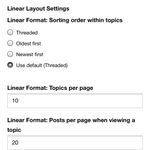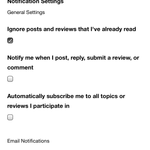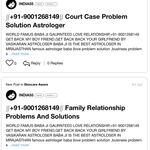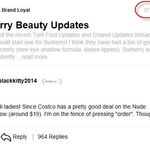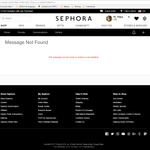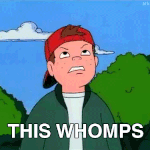Services
From makeovers to personalized skincare consultations

From makeovers to personalized skincare consultations

Get inspired, play with products & learn new skills

Exciting launches, parties & more

Explore what's hot in your store

Ask questions, join challenges, and get recommendations from people like you

Discover topics tailored to your beauty interests

Add your photos and get inspired by fellow beauty lovers
View activity, savings and benefits
Redeem items, samples and more
View and track online orders
Reorder it from in-store and online purchases
View saved products
Recommendations from your store visits
Manage your services, classes and events
Complete your beauty traits for personalized recommendations
Payments, contact info, addresses and password
View activity, savings and benefits
Redeem items, samples and more
View and track online orders
Reorder it from in-store and online purchases
View saved products
Recommendations from your store visits
Manage your services, classes and events
Complete your beauty traits for personalized recommendations
Payments, contact info, addresses and password

Ask questions, join challenges, and get recommendations from people like you

Discover topics tailored to your beauty interests

Add your photos and get inspired by fellow beauty lovers

From makeovers to personalized skincare consultations

Get inspired, play with products & learn new skills

Exciting launches, parties & more

Explore what's hot in your store
Hello beautiful Beauty Insider Community members!
We’re starting this thread for you guys to report any issues and weird things that you are seeing or ask any questions. We have a number of issues logged that we are already working on a fix for, so this is a work in process.
Some things to note as you are reporting issues:
Some tips:
It’s good to see you all and thanks for being patient!
Whenever reporting a bug we need as much info as possible or our tech team cannot reproduce the issue and verify it's actually occurring. If they can't see the issue they cannot fix it. You cannot overshare details, test on too many devices or share too many screenshots... The more detail the better!
Thanks for the update Katie! The first MIA thread that comes to mind is the NARS thread (I believe it's called "Let's talk about NARS)
We're also missing these threads:
The Party Thread
Mermaids & Unicorns
ETA: Deals Too Good To Pass Up (Volume Five) is also missing. I think the Ulta threads are absent as well (can't remember their exact names, though).
@ZombieMetroAnt Yesss! The GIF backlogs are getting dangerously high!

Thanks @KatieBT & @candacebt for all your efforts! As @lmi82 mentioned, it looks like we lost The Party Thread and Mermaids & Unicorns in the transition. Can you help us find? My gifs are piling up! LOL....just kidding (or am I?) 
ETA: Also Subscription Box Photo Sharing & Beauty News give me this scary message:
Thanks for the update, @KatieBT! We appreciate it.
A couple threads I've been looking for today:
More more more...
There seem to be 2 groups for Canada, 2 groups for Rouge, and 2 groups for VIB...is that intentional? If so, what's the difference in them?
RGbrown wrote:More more more...
There seem to be 2 groups for Canada, 2 groups for Rouge, and 2 groups for VIB...is that intentional? If so, what's the difference in them?
I think there are supposed to be two Canadian group: one intended to be francophone and the other anglophone.
I was also wondering about the two Rouge/two VIB groups! I don't appear to be able to join the one Rouge group (the icon just says Rouge).
Thanks for posting this thread! I am sure it will make more sense after I poke around more, but here are a few issues I have run into already:
1. Avatar: when I try to change my avatar on my profile page, it uploads it weird (crops it to only the top left corner of the picture/avatar). However, if I do the bell-->wheel trick and upload my avatar from that page, it works great.
2. Default notification settings. The default email setting is crazy (getting instant notifications for every thread you post on). I don't think most people want that as the default. I would suggest that the default be the way it was (only notifications for threads you specifically subscribe to).
3. The way threads are showing up. The default appears to be threaded, which is nice because I want to see replies to responses in order. However, it seems like it is in chronological order (oldest first) instead of reverse chronological order (newest first), and the threading does not seem to be completely accurate. I would strongly prefer the default to be the way it used to be on BT (newest post first with replies to responses displayed below the response) but no matter how I try to tinker with the settings, I can't get it to display that way.
Hopefully this feedback helps!
Item #3 in this list is the reason I went in search of a bug fix/enhancement request thread. If I change the default sort order in one particular thread, it changes the sort order for all subsequent threads I open as well. It would be nice if I could change one thread to display posts from oldest to newest without it changing every single thread I open to display in that order. (If it's easier for you, maybe another option could be for all threads to be sorted oldest to newest by default, but then have a link on the main feed that takes you directly to the last page in the thread.)
Thanks @KatieBT!
I would love to suggest an option for the "linear layout".
Could we please get the "threaded" option to work as "newest to oldest"?
Currently, if you choose "threaded", it defaults to "oldest to newest". And, when I switch it to "newest" it unthreads. Thanks for listening!
The only way I could find to manage my old galleries is through the image upload dialog. Is there another way? They don't seem to be imported into the new "Gallery" at all.
Also, can I somehow display more replies on one page for a thread? Some sort of "view all" or even just "view more on the same page" feature?
Do you mean this?
"Posts per page when viewing a topic"
How to give hearts/kudos/whatever they are called now? It's either broken or else I just haven't found it yet 🙂
thank you! that worked!!!
I swear I've been through my settings 1000 times and don't remember seeing a kudos tab before :facepalm:
Now if only I could actually reply to your post, life would be grand!
@RGbrown - Fascinating! 1. Try clearing your cookies / cache and see if that works. In the meantime, thank you for noting your device and browser. Let me see what the deal is.
@candacebt @RGbrown - I figured out the problem. It's a setting.
In the upper right-hand corner in the black bar, click the bell icon
At the bottom left of the drop down window, click the gear icon
Choose the Preferences tab
Select the Kudos tab
In the box first option, "Hide Kudos buttons and counts," remove the checkmark
Click Save at the bottom of the page
A heart icon will appear on each post at the bottom left-hand corner.
Hope this solves your issue...it did for me!
@candacebt @RGbrown - Want to let you know I do not see a heart with each post as well. I am using a laptop with Windows 10 and Chrome.
I have been feeling "lost" this afternoon with not being able to heart the many posts I've read!
I cleared cookies/cache dozens of times today just trying to log in...no dice 😞
RGbrown wrote:
How to give hearts/kudos/whatever they are called now? It's either broken or else I just haven't found it yet 🙂
Hi there, to give hearts, just click on the "heart" icon under each post.
Oh I see now... kudos and hearts are the same thing! I was wondering what kudos were lol... thanks for your help yet again @candacebt 😄