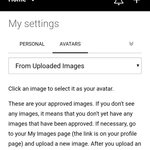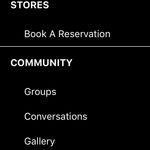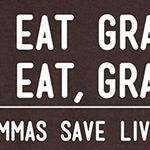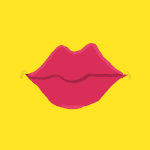Services
From makeovers to personalized skincare consultations

From makeovers to personalized skincare consultations

Get inspired, play with products & learn new skills

Exciting launches, parties & more

Explore what's hot in your store

Ask questions, join challenges, and get recommendations from people like you

Discover topics tailored to your beauty interests

Add your photos and get inspired by fellow beauty lovers
View activity, savings and benefits
Redeem items, samples and more
View and track online orders
Reorder it from in-store and online purchases
View saved products
Recommendations from your store visits
Manage your services, classes and events
Complete your beauty traits for personalized recommendations
Payments, contact info, addresses and password
View activity, savings and benefits
Redeem items, samples and more
View and track online orders
Reorder it from in-store and online purchases
View saved products
Recommendations from your store visits
Manage your services, classes and events
Complete your beauty traits for personalized recommendations
Payments, contact info, addresses and password

Ask questions, join challenges, and get recommendations from people like you

Discover topics tailored to your beauty interests

Add your photos and get inspired by fellow beauty lovers

From makeovers to personalized skincare consultations

Get inspired, play with products & learn new skills

Exciting launches, parties & more

Explore what's hot in your store
Hi guys! Welcome to our new home! No, you are not dreaming, we got a makeover. So, first things first: Everyone pull out your mobile phone, go to Sephora.com, and click on “Community” from the side navigation. Notice anything different? We’re mobile! We will also be integrated into the Sephora iOS and Android apps very shortly, so stay tuned.
Now that that’s out of the way, look around, check the place out. You will notice the black bar at the top that will help you navigate through the whole Beauty Insider Community. Let’s explore…
“Home” is the homepage of the Community and where you can see all of the ways you can get involved. If you ever get lost, just go home.
“Groups” is where you can find people and content that are relevant to your interests. You don’t have to be a member of a Group to see that content or to post in that Group, but by joining a group you can filter the conversations to only see content that you’re interested in. You can also be notified when someone posts a new conversation in a Group you’ve joined.
“Conversations” is where you can post just about anything beauty (or sometimes not) related. Ask questions, join in a thread, or just check out what’s happening in the Community.
“Gallery” is where you can post photos of your beauty looks and get inspiration from others.
In the top right of the navigation bar you will see a little bell. Those are your notifications. Click here to see who’s messaged you, replied to you, tagged you, or started a new conversation in a Group you’ve joined.
Next to that bell you’ll see a plus sign. By clicking on that you can join a group, start a conversation, or post a look to the gallery all from the same place.
Okay, now comes the fun part. Click on your username! This will bring you to your new Profile. The profile is your Sephora home base. It is a comprised of four tabs.
The other 3 tabs are completely private, and only you will be able to see this information:
Got it? 😄
We know there’s a ton of new stuff here and we’re all in this together, so if you have questions, concerns or feedback, post them here: https://community.sephora.com/t5/Trending-Now/Beauty-Insider-Community-Feedback/m-p/2826082#M27931
If you’d like a little more information about how this all works, you can find it here: https://community.sephora.com/t5/Customer-Support/BEAUTY-INSIDER-COMMUNITY-FAQs/m-p/2825445#M49862
We’re so excited to have you all here!
UPDATE: We've changed the email notifications settings so that you don't get emailed for every post in a thread you've participated in. This should alleviate some of the inbox clogging! We've also changed default notifications so that you aren't notified about activity for every thread you participate in, just the ones you've subscribed to or the Groups you've joined.
If you'd like to change your notifications, you can so by going to the "Notifications" tab and clicking on the gray gear shift in the bottom left corner to get to your Settings.
Not a dumb question @crewfan! The rollout was pretty sudden. But yes, this is the 'new Beauty Talk'
@candacebt You had mentioned that product reviews will feature into our ranking on BIC in August. Has this started yet? I was planning on writing reviews once I got confirmation...Thanks!
@Anonymous Looks like you just started the thread~!!! ❤️ 🙂
@Libellules Yup there are groups of interest you can opt to join (like skincare, curly hair etc) but I think there was a glitch and some groups I joined shut me out afterward and won't let me rejoin. I'm hoping it's just a programming error and they're not trying to tell me something 🙂
@starletta8 I know how you feel. I have no idea what responses go to what unless people tag. Let's promise to be old together. 😜
@jozkid yep, let's be old. Nothing like feeling super old online, right?

I'm a little sad to see that I've been pushed out of groups that I was a part of when the site launched, at least that I can see here on Desktop. I didn't post for a week or so because the site was straining my eyes, so I guess it's a too bad issue?
Posting on mobile for me is way too hard- we do need that comma.
@starletta8 If you click on anyone's profile it says they have 5 posts, but if you actually click "my posts" the # should be more accurate.
@starletta8 The same thing happened to me. I reminded Candace about it and I know they were already aware of the issue. Hopefully it'll get resolved soon. I was a member and then I wasn't... like getting kicked out of your lunch table in high school. 🙂
@jozkid ...there are groups? That we can be kicked out of?
I don't have the brown capacity for new BT it seems.
@jozkid Thanks for letting me know it's not just me.
I'm having one heckuva time navigating, and I'm starting to feel old. Which is not a good thing.
ETA: It appears I've lost credit for all of my posts? Why am I showing a 5-post count when I've posted more than 5 times even today... let alone since the reboot. If post counts ported, I should be more than 2K!
@candacebt When I go to "My Convos Started" only my initial post comes up for each "thread" I created. Until today, the most recent post was also showing below each "thread" I created. This was so helpful for maintaining a thread. Please go back to the previous way. Thanks!