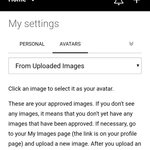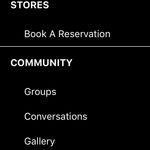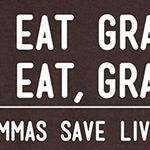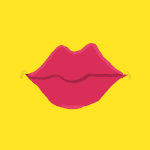Services
From makeovers to personalized skincare consultations

From makeovers to personalized skincare consultations

Get inspired, play with products & learn new skills

Exciting launches, parties & more

Explore what's hot in your store

Ask questions, join challenges, and get recommendations from people like you

Discover topics tailored to your beauty interests

Add your photos and get inspired by fellow beauty lovers
View activity, savings and benefits
Redeem items, samples and more
View and track online orders
Reorder it from in-store and online purchases
View saved products
Recommendations from your store visits
Manage your services, classes and events
Complete your beauty traits for personalized recommendations
Payments, contact info, addresses and password
View activity, savings and benefits
Redeem items, samples and more
View and track online orders
Reorder it from in-store and online purchases
View saved products
Recommendations from your store visits
Manage your services, classes and events
Complete your beauty traits for personalized recommendations
Payments, contact info, addresses and password

Ask questions, join challenges, and get recommendations from people like you

Discover topics tailored to your beauty interests

Add your photos and get inspired by fellow beauty lovers

From makeovers to personalized skincare consultations

Get inspired, play with products & learn new skills

Exciting launches, parties & more

Explore what's hot in your store
Hi guys! Welcome to our new home! No, you are not dreaming, we got a makeover. So, first things first: Everyone pull out your mobile phone, go to Sephora.com, and click on “Community” from the side navigation. Notice anything different? We’re mobile! We will also be integrated into the Sephora iOS and Android apps very shortly, so stay tuned.
Now that that’s out of the way, look around, check the place out. You will notice the black bar at the top that will help you navigate through the whole Beauty Insider Community. Let’s explore…
“Home” is the homepage of the Community and where you can see all of the ways you can get involved. If you ever get lost, just go home.
“Groups” is where you can find people and content that are relevant to your interests. You don’t have to be a member of a Group to see that content or to post in that Group, but by joining a group you can filter the conversations to only see content that you’re interested in. You can also be notified when someone posts a new conversation in a Group you’ve joined.
“Conversations” is where you can post just about anything beauty (or sometimes not) related. Ask questions, join in a thread, or just check out what’s happening in the Community.
“Gallery” is where you can post photos of your beauty looks and get inspiration from others.
In the top right of the navigation bar you will see a little bell. Those are your notifications. Click here to see who’s messaged you, replied to you, tagged you, or started a new conversation in a Group you’ve joined.
Next to that bell you’ll see a plus sign. By clicking on that you can join a group, start a conversation, or post a look to the gallery all from the same place.
Okay, now comes the fun part. Click on your username! This will bring you to your new Profile. The profile is your Sephora home base. It is a comprised of four tabs.
The other 3 tabs are completely private, and only you will be able to see this information:
Got it? 😄
We know there’s a ton of new stuff here and we’re all in this together, so if you have questions, concerns or feedback, post them here: https://community.sephora.com/t5/Trending-Now/Beauty-Insider-Community-Feedback/m-p/2826082#M27931
If you’d like a little more information about how this all works, you can find it here: https://community.sephora.com/t5/Customer-Support/BEAUTY-INSIDER-COMMUNITY-FAQs/m-p/2825445#M49862
We’re so excited to have you all here!
UPDATE: We've changed the email notifications settings so that you don't get emailed for every post in a thread you've participated in. This should alleviate some of the inbox clogging! We've also changed default notifications so that you aren't notified about activity for every thread you participate in, just the ones you've subscribed to or the Groups you've joined.
If you'd like to change your notifications, you can so by going to the "Notifications" tab and clicking on the gray gear shift in the bottom left corner to get to your Settings.
I flagged some this morning but stopped when I saw how many there were. Good gracious what's the point of those even? They're jibberish!
It looks as though the spammers are adjusting to the site faster than the rest of us. 😞
I am still receiving hundreds of emails from old threads even if I unsubscribed from them : is there any way to stop this madness ?
@kovalevka I believe the functionality to add photos is already available. There should be a camera icon that allpws you to either take a photo or upload one from you mobile device/computer, etc.
I think it's possible now to upload photos from the phone. I just uploaded this photo from my phone as a test.
Thank you for providing so much help, you guys have really worked hard to make the transition as smooth as possible for us. ![]()
Something that I absolutely love about the new community:The new hearting system! Such a great improvement! You really listened to us, thank you! ![]() 😄
😄

I agree! Love how much easier it is to tell when I've hearted something! ❤️
I also like the notifications box and how it is easier to mention people.
Still need to get used to everything else. Cheers!
@Tamara76 Thanks for my first tag here on the "other side!" 😄 Yes, this will definitely take a lot of getting used to! I will probably be confused for a long time. 😄
Thanks Candace.
It looks pretty clean (the new format). Lets hope this solves all the past issues.
Yay for starting new!
Awesome @candacebt - this saves so much trouble when on our mobile phones!
Thank you @candacebt this is definitely a lot to process. I appreciate all the insight!
Wow, this is so different! Hi everyone! 😄
I'm still wandering around in the dark, but I'm back to my old avatar for the time being! Off to try and figure everything out... is anyone else noticing that the new community loads really slowly compared to BT?
I am seeing that the email bug has been fixed in your post; but I assure you it hasn't as of this comment. I clicked "don't send community emails", unsubscribed from all my threads, and selected "never" for all notifications and I am still getting bombed with hundreds (and surely up to a thousand now) of emails. Just FYI.
Whatever you did to the notifications didn't work because all day I've been constantly getting 100s (literally) of emails taking about "merging replies" in threads from 2015. What is going on? I'm not even subscribed to these threads. Why am I getting overloaded with emails?
Yes!!! Over 900 emails. Cut it out!
Same here. I'm getting an email every 5 secs on one of the post I'm subscribed to. And they are all old replies dated back in 2016.
UPDATE: We've changed the email notifications settings so that you don't get emailed for every post in a thread you've participated in. This should alleviate some of the inbox clogging! We've also changed default notifications so that you aren't notified about activity for every thread you participate in, just the ones you've subscribed to or the Groups you've joined.
If you'd like to change your notifications, you can so by going to the "Notifications" tab and clicking on the gray gear shift in the bottom left corner to get to your Settings.
Thank you for this!
Hold up hold up hold up I'ma let you finish but your glow/highlight in your profile pic is everything @candacebt
Thanks for help!
Side note - I agree with many others. We need some color in the background. It's too white. We need some color. @candacebt