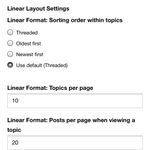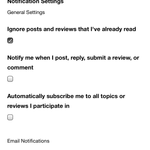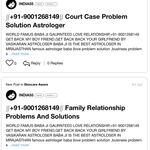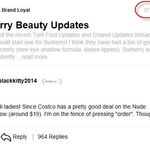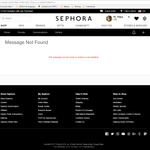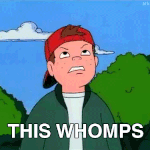Services
From makeovers to personalized skincare consultations

From makeovers to personalized skincare consultations

Get inspired, play with products & learn new skills

Exciting launches, parties & more

Explore what's hot in your store

Ask questions, join challenges, and get recommendations from people like you

Discover topics tailored to your beauty interests

Add your photos and get inspired by fellow beauty lovers
View activity, savings and benefits
Redeem items, samples and more
View and track online orders
Reorder it from in-store and online purchases
View saved products
Recommendations from your store visits
Manage your services, classes and events
Complete your beauty traits for personalized recommendations
Payments, contact info, addresses and password
View activity, savings and benefits
Redeem items, samples and more
View and track online orders
Reorder it from in-store and online purchases
View saved products
Recommendations from your store visits
Manage your services, classes and events
Complete your beauty traits for personalized recommendations
Payments, contact info, addresses and password

Ask questions, join challenges, and get recommendations from people like you

Discover topics tailored to your beauty interests

Add your photos and get inspired by fellow beauty lovers

From makeovers to personalized skincare consultations

Get inspired, play with products & learn new skills

Exciting launches, parties & more

Explore what's hot in your store
Hello beautiful Beauty Insider Community members!
We’re starting this thread for you guys to report any issues and weird things that you are seeing or ask any questions. We have a number of issues logged that we are already working on a fix for, so this is a work in process.
Some things to note as you are reporting issues:
Some tips:
It’s good to see you all and thanks for being patient!
Whenever reporting a bug we need as much info as possible or our tech team cannot reproduce the issue and verify it's actually occurring. If they can't see the issue they cannot fix it. You cannot overshare details, test on too many devices or share too many screenshots... The more detail the better!
Thanks for that...it prompted me to update my post with a bit more info. I've only had the issue with screenshots, which are .png for me (both cropped and uncropped). My camera pictures are .jpg, and don't give me any trouble either way. It makes no sense.
Hi BIC!
The team and I wanted to let you know that we have noticed an issue with private messaging which some of you may have noticed as well. Our PMs don't look like they're sending and then our "sent" message folders aren't loading so it's hard to tell if a PM was sent or not.
Wanted to share a hack with you all while we investigate this issue! After writing my PM and hitting the send button, it looks like like my message is taking a long time to send or just stuck in loading limbo. It's a little stressful to do so, but when I left the PM page I got a notification that my PM was sent (see below). This isn't ideal but good to know that you can still send PMs! If you try to check your "sent" folder it may not load unfortunately. Be sure to copy the text of your PM just in case it doesn't send. It may also be helpful for those who receive PMs to PM back and let them know you received their message.
We will keep you updated on this issue. If anyone is lucking out and not experiencing any issues PMing please let me know what browser you're using as well as your device.
@KatieBT @LexBT @AlexBT @TeamBIC
Notifications seem to be down (or just extreeeeemely delayed...I'm having a few trickle in an hour and a half to two hours after the fact). Of course, no one's gonna see this notification for a couple hours or until after it's been fixed, so I'm not sure what good it does for me to post it now lol.
This applies both to notifications in the bell menu, and to the emails I get when someone tags me.
(edit: if I even get an email at all...some tags, I haven't yet, and I dunno if they're just even further delayed, or not coming at all)
I'm having the same issue, @PrettyPaint. I am routinely getting locked out from hearting and replying. @KatieBT I'm on chrome (both desktop and mobile) if that matters.
@quspork Yup, same for me (mobile and PC). This is actually the most trouble I have ever had posting! Yikes!
@quspork I’m actually having this issue on all devices and browsers it seems. Chrome, Firefox, safari, PC, iPhone, iPad, you name it! 🙂
@PrettyPaint @quspork @KatieBT I’ve been having the same issue of getting signed out repeatedly/unable to sign in/ticket authorization errors. I’ve had it happening mostly on safari, phone and laptop. Tried using a different laptop last night and had it happen on internet explorer and Firefox as well.
Sorry you are having trouble too @missjeanie. Now mine is doing something where it keeps reloading the page rapidly so the screen is flashing (it’s seriously migraine inducing). Ugh.
@KatieBT Tradethread is not showing up in the feed on the mobile (iPhone) and doesn't show up in the search results either when I search for it. When I posted on the thread, I see it on my feed in the desktop but this thread is skipped on mobile (previous and next threads are showing up).
"Trade Thread 27 Spring 2019 January.....
I can't link it properly because there is a hashtag/pound is in the thread name.
Hi all - dropping in to share an update! We wanted to let you know that a fix has been made to the ranking issue many members were experiencing. Your ranks should be back up to where they used to be. Please let me know if your rank had dropped and did not go back up to the original level.
Thank you for all of the helpful comments where you shared examples of this issue. These examples help us immensely with our tech partners!
Hope everyone is having a lovely week so far!
Katie & Team BIC
Though I can find my updated profile on the app, the one on the website hasn't been updated in a month or more. Any chance that could be fixed? 🙂
Does anyone els not get email notifications when you get private messages or mentions? I ALWAYS did then it just abruptly stopped.
@GG84 this is a known issue we've been working on as well as the issue with in-Community notifications. Thanks for bubbling up your concern as I can share with our tech partners.
So remember I mentioned I wasn’t getting email alerts all of a sudden? *Crawls under a rock*
Totally not a BIC issue. I had some time this weekend to sort through my emails...they were all there. In my junk folder 🤦♀️ Literally hundreds of them. I’m sorry.
@GG84 this GIF is everything! And don't worry about it, but it is concerning they were in your junk when they clearly were not before... This is all good information to have on hand so thank you for this update 🙂
Oh! And be sure to mark the email domain sending you notifications as safe sender if you haven't already!
@KatieBT I don't know that I ever got emails from BIC. Do I need to change a setting? Or, has this been an issue for a while?
@skcfan @GG84 yes this is a setting you can change! I would make sure the emails aren't going into your email spam/clutter if you do enable email notifications!
We have BIC FAQs linked on the top right of the Conversations landing page which explains how to edit your settings: https://community.sephora.com/t5/Customer-Support/BEAUTY-INSIDER-COMMUNITY-FAQs/m-p/2825445
How do I update my Conversation settings?
To update your notifications, click on the bell in the black Community navigation bar. From there, click on the gear icon in the bottom left corner. This will take you to a page where you can update your Conversations notification settings and more.