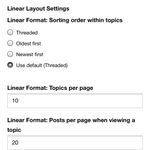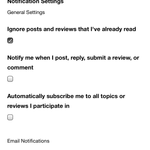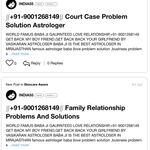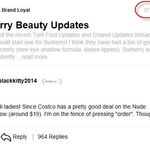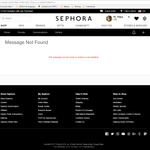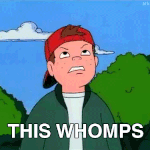Services
From makeovers to personalized skincare consultations

From makeovers to personalized skincare consultations

Get inspired, play with products & learn new skills

Exciting launches, parties & more

Explore what's hot in your store

Ask questions, join challenges, and get recommendations from people like you

Discover topics tailored to your beauty interests

Add your photos and get inspired by fellow beauty lovers
View activity, savings and benefits
Redeem items, samples and more
View and track online orders
Reorder it from in-store and online purchases
View saved products
Recommendations from your store visits
Manage your services, classes and events
Complete your beauty traits for personalized recommendations
Payments, contact info, addresses and password
View activity, savings and benefits
Redeem items, samples and more
View and track online orders
Reorder it from in-store and online purchases
View saved products
Recommendations from your store visits
Manage your services, classes and events
Complete your beauty traits for personalized recommendations
Payments, contact info, addresses and password

Ask questions, join challenges, and get recommendations from people like you

Discover topics tailored to your beauty interests

Add your photos and get inspired by fellow beauty lovers

From makeovers to personalized skincare consultations

Get inspired, play with products & learn new skills

Exciting launches, parties & more

Explore what's hot in your store
Hello beautiful Beauty Insider Community members!
We’re starting this thread for you guys to report any issues and weird things that you are seeing or ask any questions. We have a number of issues logged that we are already working on a fix for, so this is a work in process.
Some things to note as you are reporting issues:
Some tips:
It’s good to see you all and thanks for being patient!
Whenever reporting a bug we need as much info as possible or our tech team cannot reproduce the issue and verify it's actually occurring. If they can't see the issue they cannot fix it. You cannot overshare details, test on too many devices or share too many screenshots... The more detail the better!
I also have the "You don't have any notifications" problem like @WinglessOne and others have had. It comes and goes. This is on Chrome desktop
Also, on the Sephora app for Android, I can only view inbox and outbox of messages, no notifications.
Hi @KatieBT ! UPDATE: I’m also not getting BIC notification emails anymore, and I’ve always had notifications set to email me immediately after someone mentions me in a post/comment. (Yes, I’ve checked my spam folder. I’ve also logged into my mail server and checked my spam filters to make sure the Sephora domain or the BIC email address didn’t end up on a blacklist.)
This problem is very sporadic. Sometimes I do see a short list of notifications, but when I tap the “show more” button I get the gray box of no-messages sadness. I can’t see a full list of notifications anymore. And I still sporadically get nothing but the no-messages gray box when I tap the bell icon. Still kinda seems like one (or more) load balance server has issues, and what I see depends on which server I happen to hit when I click/tap a link.
Original post:
At some point this afternoon, all my notifications disappeared. I was logged on around 1 or 2 PM CT today and could see my notifications. Then I checked a few minutes later and *poof* they disappeared.
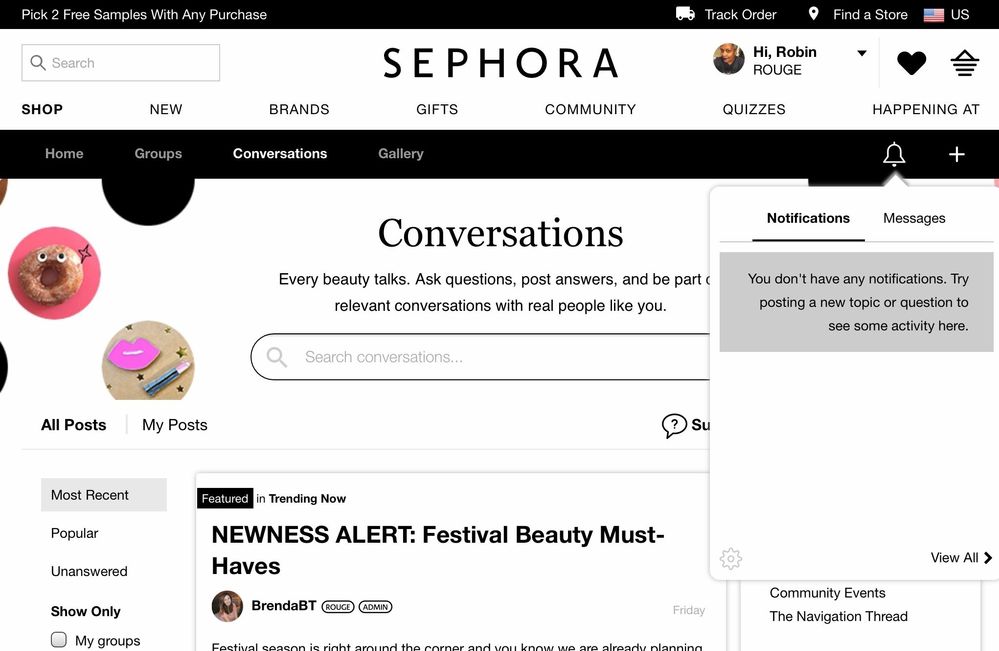
I’ve already done the cookie clearing dance on my iPad (log out of Sephora, close all Sephora tabs, close iOS Safari, delete the handful of Sephora and BIC cookies, launch Safari, log back in to Sephora, and visit BIC). It hasn’t helped.
Am I the only one who can’t see notifications anymore? All my messages still appear as usual. I clicked the gear icon in the notifications box to reach some Lithium settings, but didn’t see anything in there that’d cause this problem—and I had never even gone to those settings before, so I can’t have changed something earlier this afternoon to cause this. Hmm.
@WinglessOne, happening to me too, on and off. Good call with the multiple server suggestion!!
@WinglessOne same thing over here. But, I don’t think it’s a huge problem because I’m still getting emails notifying me whenever someone mentions me in a post.
@trishavt I’m not getting notification emails anymore, and I’ve always had notifications set to email me immediately after someone mentions me in a post/comment. I’ll add this to my main post.
Seconding this. No notifications and it barely started tonight. It was working just fine in the morning.
No notifications for me. At all.
Notifications have been coming and going since last night for me. When they do come back, they're still incomplete...I've been tagged a few times today, but not all of them are on my list.
EDIT: I'm not always getting emails for my tags either; I've found at least three posts I didn't get emails on.
I’ve had the same problems today. It will show hearts on my notifications but won’t show if I am tagged in a post.
@RGbrown @TrysBeautyItems Yeah, it’s very sporadic. Even when they reappear, I sometimes get the sad gray “nope, no notifications for you” box when I tap the “see more” button, and/or the list is incomplete. Exiting and returning to BIC doesn’t permanently fix it for me. Makes me suspect even more strongly that it’s an issue on just one of the servers hosting BIC. I could be completely wrong, of course.
I’m just glad I’m not alone here. I mean not glad others are having problems 😂 but happy I’m not as crazy as I thought I was.
@WinglessOne Earlier I had similar and my level was lower, fixed itself though- just clicked out of BT and then went back in. Using mobile website.
Edit, happening again and then working again 😅
I can't get past page 1 on the main page. I get the same error on my iPad and laptop (safari) I'm signed in too, even though my screenshot says I'm not. Clearing cookies does nothing.
Ditto this, both full site (win7/Chrome) and mobile site (android/chrome).
https://community.sephora.com/page/2 is the link leading to the error (page/3 errors out too...I haven't tested further, but I kinda assume 4 and on do it as well)
Volunteer mods may be needed, for when the Team is away, to at least remove spam.
We *are* the volunteers, and that's why we were given the "mark as spam" button. It's glitchy for some reason, and I have to clear cookies from time to time because it just gives out sometimes, but we CAN mark them as spam.
It's best done from the full site (Chrome is what I use on my desktop...can't speak to other browsers), and if you get an error then log out, close BIC, delete cookies, and reopen/log back in. On a good run, I can delete 5 per minute, which is a smidge faster than his 3-4 per minute (unless he gets more than one account up and running at the same time, then I'm always hopelessly behind). It just takes some serious patience (which I am about out of, sadly).
Ugh this is awful - all I can see on the main thread is the spam 😞
@RGbrown it won't even let me mark them as spam 😞 it keeps giving me an error when Itry
@RGbrown Different volunteering I was thinking of, rather behind the scenes with some of the tools the mods actually have access too - surely they have a better way than to open post by post to hit a button like we do daily or in this case every second.
Sadly, I'm thinking their tools aren't any better. I've been watching the post count on the one account still posting, and it goes up and then down and then up again...someone is deleting posts, but it still looks to be one at a time, and sometimes they get ahead, but sometimes they get behind. Meanwhile, mods say they are working on it...but the bot is still going, and still winning for the most part, so the mods don't seem to be doing anything different than we would.
*ETA: and suddenly, poof, it's (mostly) all gone. I found a few further back on the feed, but have given the account name to CS, so hopefully they can zap that one soon too. 😄