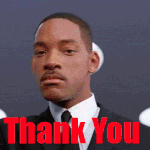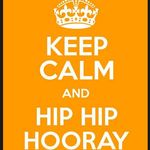Services
From makeovers to personalized skincare consultations

From makeovers to personalized skincare consultations

Get inspired, play with products & learn new skills

Exciting launches, parties & more

Explore what's hot in your store

Ask questions, join challenges, and get recommendations from people like you

Discover topics tailored to your beauty interests

Add your photos and get inspired by fellow beauty lovers
View activity, savings and benefits
Redeem items, samples and more
View and track online orders
Reorder it from in-store and online purchases
View saved products
Recommendations from your store visits
Manage your services, classes and events
Complete your beauty traits for personalized recommendations
Payments, contact info, addresses and password
View activity, savings and benefits
Redeem items, samples and more
View and track online orders
Reorder it from in-store and online purchases
View saved products
Recommendations from your store visits
Manage your services, classes and events
Complete your beauty traits for personalized recommendations
Payments, contact info, addresses and password

Ask questions, join challenges, and get recommendations from people like you

Discover topics tailored to your beauty interests

Add your photos and get inspired by fellow beauty lovers

From makeovers to personalized skincare consultations

Get inspired, play with products & learn new skills

Exciting launches, parties & more

Explore what's hot in your store
A place to say thanks to helpful BTer's, share your new BT status or heart achievement... A place to joke around, share memes, riddles or anything else you want to. Let's bring back some life in this place!!!!
Where the unicorns play - Post your unicorn mail here:
https://community.sephora.com/t5/Besides-Beauty/THE-UNICORN-MAIL-THREAD/m-p/3645731

OTHER FUN THREADS
https://community.sephora.com/t5/Besides-Beauty/BIC-book-club/m-p/3610535
https://community.sephora.com/t5/Besides-Beauty/CRYSTALS-GEMS-AND-JEWELRY/m-p/2828273
https://community.sephora.com/t5/Besides-Beauty/Mermaids-amp-Unicorns/m-p/2525317
https://community.sephora.com/t5/Besides-Beauty/Pet-Paradise/m-p/2536594
https://community.sephora.com/t5/Besides-Beauty/The-Disney-Thread/m-p/2715041
https://community.sephora.com/t5/Glitter-Enthusiasts/The-Googly-Eyes-Thread/m-p/2934071
https://community.sephora.com/t5/Besides-Beauty/The-Harry-Potter-Thread/m-p/2730440
https://community.sephora.com/t5/Besides-Beauty/The-Llama-Thread/m-p/2815616
https://community.sephora.com/t5/Besides-Beauty/THE-OTHERWORLDLY-THREAD/m-p/3602710
https://community.sephora.com/t5/Beauty-Confidential/THE-THROWBACK-THREAD/m-p/2636125
https://community.sephora.com/t5/Besides-Beauty/The-Wonder-Woman-Thread/m-p/3610675
Congrats!!!
Thanks @missjeanie, can’t wait ‘til you’re a Rising 🌟 to celebrate!!!
Oooh, cant wait to tr this trick cuz I didnt want to get a virus or something . Thanks @missjeanie, for asking!. Thanks eshoe, @Samtian, @suzyo and @GG84 for being tutors
So I'd love to participate in this thread and love to memes and gifs, but please excuse my ignorance - can anyone tell me how to get gifs or images to post without downloading them onto my laptop? I've tried using the url in photos but I can never get it to work. Any pointer on this would be appreciated (and my apologies if my question is in the wrong group).
I just right click on the image/gif once it is fully loaded and hit copy, and than in the message body hit paste.
@MCSSavvy I save all my gifs to Pinterest. When I want to post something I select the Pin I want, and click and drag it to my desktop. Then on BIC, I just click and drag it from my desktop to the box where it says “drag photos here”.
@MCSSavvy @SchylarR taught me how and I am forever indebted to her😂
Here is what she showed me (and it only works from my Mac, can't do it from my phone, which is pretty annoying):
1) Right click on the Gif and select 'Copy Image Address'
2) From your post, select Photo and then URL (at top)
3) Paste the URL. If it works, you should see a thumbnail of it
4) Post!
Hope this works for you, I am going to try @GG84's trick from my phone next time.

@MCSSavvy I use my phone and have to download the GIF and upload as a photo. I'm not sure of any other way?
@GG84 You can also download a gif app and save them to your phone. That's how I do it. Plus with the gif app you can edit the photo with comments and what not.