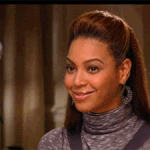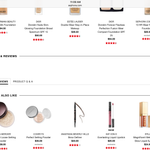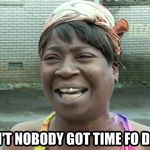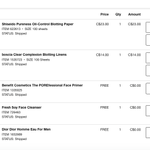Services
From makeovers to personalized skincare consultations

From makeovers to personalized skincare consultations

Get inspired, play with products & learn new skills

Exciting launches, parties & more

Explore what's hot in your store

Ask questions, join challenges, and get recommendations from people like you

Discover topics tailored to your beauty interests

Add your photos and get inspired by fellow beauty lovers
View activity, savings and benefits
Redeem items, samples and more
View and track online orders
Reorder it from in-store and online purchases
View saved products
Recommendations from your store visits
Manage your services, classes and events
Complete your beauty traits for personalized recommendations
Payments, contact info, addresses and password
View activity, savings and benefits
Redeem items, samples and more
View and track online orders
Reorder it from in-store and online purchases
View saved products
Recommendations from your store visits
Manage your services, classes and events
Complete your beauty traits for personalized recommendations
Payments, contact info, addresses and password

Ask questions, join challenges, and get recommendations from people like you

Discover topics tailored to your beauty interests

Add your photos and get inspired by fellow beauty lovers

From makeovers to personalized skincare consultations

Get inspired, play with products & learn new skills

Exciting launches, parties & more

Explore what's hot in your store
Hey BeautyTalkers,
We want to make sure you know that we are working to fix the site issues affecting Sephora.com for the past couple of weeks. Some of the fixes we are working to restore include 404 error messages and "All Brands" page access. While we work on these fixes, please try clearing your cache/cookies and updating your browsers for a better experience.
We're starting to see improvements and are hoping everything will be working properly in a timely manner. If you see any issues please report them below.
Thanks!
Katie
EDIT: Please include screenshots of the issues you're seeing if possible! It helps us out a lot 🙂
I've been having this issue from Google Chrome for months. Any resolution yet?
I get it with Chrome (laptop), as well. I also get it in Firefox. I actually have to use Microsoft Edge to get around it.
Wow, you mean I’m finally gonna have the utilize my Edge browser? Lol
@HiNiceLady @KatieBT @WiscyKristi @AriManu @TraceyEB @KPortia50
it took me a long time but I found the fix for this issue (ps it happened on all browsers on my iPad) you have to click on the photo of the product and it will then allow you to x it out when it shows the magnified product!
@scarletb, that worked. It took me a few minutes to understand it was the picture to the left of the range of shades to select (in my example, lipstick shades) and then it went away for all that followed on that page. I wonder if Sephora can do that to permanently fix the issue, so copying @KatieBT. Thank you for your efforts to resolve this problem!!
@scarletb OMG, Thank you SO much! Finally, I can see a the whole freakin” page again!
I have the same issue, @HiNiceLady. Clicking on the 'X' to try to close that window doesn't work no matter how many times I try. The image covers the description of the product. Frustrating. I see this using a laptop.
It’s so frustrating! I just want to shop and be able to see the page of whatever item I’m trying to scope out. Sephora.com has so much traffic, how has it not been resolved? Ugh.
Is anyone else still struggling to like posts? I find its getting worse fo me, where maybe on average 1/10 posts actually get liked. @KatieBT
My average is higher, probably more like 7/10, but it takes foreeeeeeeever. I have to stare and wait for 10-15 seconds per post just to see if the heart turns red; if it doesn't, I try again, and then have a 50/50 shot at it turning red then immediately white again since I've clicked it twice. And after scrolling down a thread and reading all the new stuff, as I scroll back up, I still see a few that didn't stick.
I just went through the next few posts of this thread and found a few that I swear I had seen and hearted before...
My trouble is mostly relegated to my phone/mobile site (Android/Chrome). Desktop + full site (Windows/Chrome) is usually much quicker and less buggy for me when hearting.
Oh you are correct and I think its two separate issues @RGbrown. I get an error where I won't be able to like a post. I have also noticed posts that I know I've DEFINITELY liked aren't so anymore. I've had these issues on my MAC desktop using Safari.
My problem comes when I click on a product, instead of taking me to the product page, it scrolls up to the top of the page. Sometimes I get lucky and get it to work right by scrolling up to where the product I want to view is the first line visible on the page. However, most of the time I have to type the product name into the search box in order to view details. It's a real pain when I'm don't have a lot of time.
Hi @KatieBT and BIC - I have been having an issue where I am typing a post and it’s working fine. But then, if I add pictures, and have to type any more content, it runs extremely slowly, like the text takes many many seconds to catch up with itself and to catch up with my typing speed. I don’t know if anyone else is finding the same thing? This is happening on the iPad in Safari, I haven’t tested out on the laptop or other device - but maybe some others can chime in? THanks!
YES @sister13, I've had the same issue and if I press enter anywhere above an image, the image disappears.
@sister13 I had that issue on my MacBook using Safari a couple of weeks ago, but everything seems fine now.
@sister13 I had the same problem this afternoon with my iPad ... But I tried again and it finally worked!
@KatieBT I've noticed that when I type in shade names of lip products or eye palettes that the items don't always come up in the search bar. This has just started happening recently.
Hi @Lazybeautybeast - I’ll pass this along to the app team. Can you please email your error message screenshots to community@sephora.com?
I just sent the screenshots your way @KatieBT Thanks for passing them along!