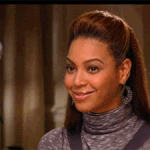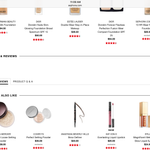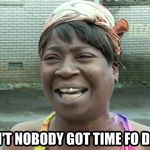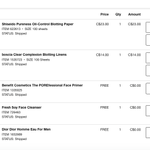Services
From makeovers to personalized skincare consultations

From makeovers to personalized skincare consultations

Get inspired, play with products & learn new skills

Exciting launches, parties & more

Explore what's hot in your store

Ask questions, join challenges, and get recommendations from people like you

Discover topics tailored to your beauty interests

Add your photos and get inspired by fellow beauty lovers
View activity, savings and benefits
Redeem items, samples and more
View and track online orders
Reorder it from in-store and online purchases
View saved products
Recommendations from your store visits
Manage your services, classes and events
Complete your beauty traits for personalized recommendations
Payments, contact info, addresses and password
View activity, savings and benefits
Redeem items, samples and more
View and track online orders
Reorder it from in-store and online purchases
View saved products
Recommendations from your store visits
Manage your services, classes and events
Complete your beauty traits for personalized recommendations
Payments, contact info, addresses and password

Ask questions, join challenges, and get recommendations from people like you

Discover topics tailored to your beauty interests

Add your photos and get inspired by fellow beauty lovers

From makeovers to personalized skincare consultations

Get inspired, play with products & learn new skills

Exciting launches, parties & more

Explore what's hot in your store
Hey BeautyTalkers,
We want to make sure you know that we are working to fix the site issues affecting Sephora.com for the past couple of weeks. Some of the fixes we are working to restore include 404 error messages and "All Brands" page access. While we work on these fixes, please try clearing your cache/cookies and updating your browsers for a better experience.
We're starting to see improvements and are hoping everything will be working properly in a timely manner. If you see any issues please report them below.
Thanks!
Katie
EDIT: Please include screenshots of the issues you're seeing if possible! It helps us out a lot 🙂
Correction/addition to above. In Firefox it doesn't show search bar or even allow a log in now. Getting way to hard to spend money with you.
@GG84 That has happened on at least three separate occasions to me as well. It resolved itself in <24 hrs, but it was still irksome. The waiting is the hardest part!

@KatieBT The site’s top nav menu is mostly broken for me. I’ve had this problem for a couple of weeks (that I’ve noticed, anyway).
Here’s a screenshot. This is me on the Sephora homepage while logged into my Sephora account and BIC, using iOS Safari on an iPad. When I tap any links in the Brands menu, the menu closes and I’m not sent anywhere. I stay on the homepage. To see any of those pages, I have to “right-click” (tap & hold) the desired link to open the target page in a new tab.
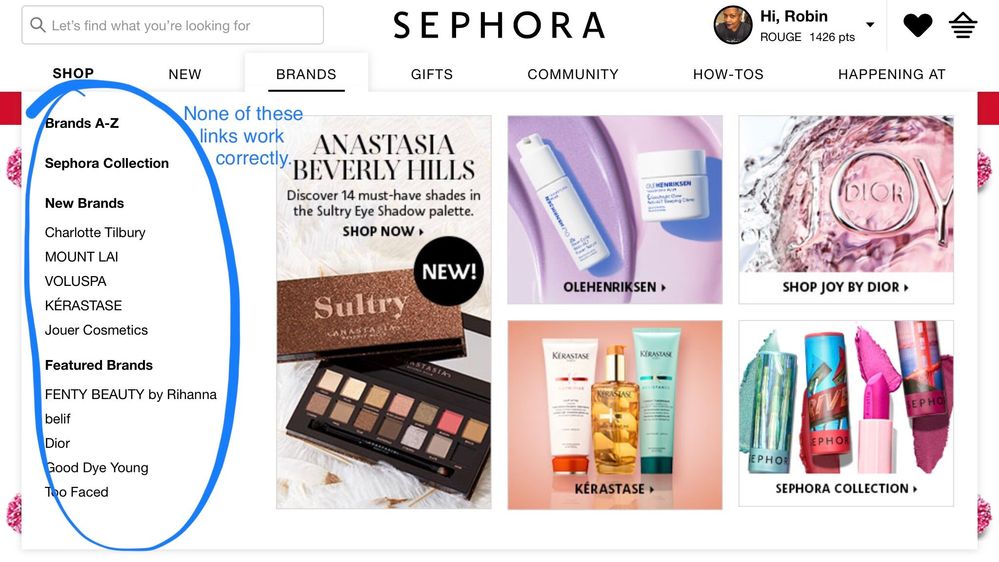
I have this problem with all links in every top-level nav menu except Shop. All the Shop links work fine.
Also, this problem seems to happen on all non-BIC Sephora pages, not just the homepage. Doesn’t matter if I’m logged in or not: I also tested via Firefox on my iPad, since I’ve never logged into Sephora or BIC with that browser, and I experienced the same problem.
On BIC pages, the top nav behaves differently: none of the menus open. Instead, each menu link targets a page. For instance, tapping the Shop menu sends me to the Sephora homepage. The Brands menu link sends me to the “Brands A-Z” page. And so on.
While I’m here, I’ll say I’m very happy that the product page issue (big blank forever-loading image blocking content) has been resolved. Hooray! 🙂
@Raritystar Whew, for a while there I though I was the only one having this problem. Because surely Sephora wouldn’t let their top/primary nav stay broken in production for so many weeks, for a potentially large chunk of their customer base... but apparently that’s the case. It’s a good thing (for Sephora, anyway) the Shop menu links work as expected, I guess. 😄
I don’t mean to sound as snarky as I probably do. It’s just that I work in the web design field, for a very large company with a huge high-traffic website, and if our top nav was broken like this for one week—or even just a couple of days—heads would roll. I realize apps/platforms/code/etc. and project/iteration/bug-fixing methodologies are different from business to business. I’m just used to a serious sense of urgency about these things. Now I kinda wonder how many Sephora site visitors use the nav instead of the search bar to find things... there’s a growing trend of customers searching instead of bothering with navigation, especially if the nav is just a hamburger menu. Anyway, I hope the nav gets fixed soon. 🙂
@KatieBT The website and BIC keep switching to French for me. On website it is easy to switch back to English through the flag on top of the page but at BIC I go to my setting and switch to English in preferences, only to automatically switched back to French after a few minutes.My entire French vocabulary finishes before the tips of my fingers so it is really irritating. It is kind of a weird error. Is anyone else having similar issue?
@fatimamummy Can you please screenshot your settings and the issue and email to community@sephora.com?
The problem I keep having is that when I try to log in and then go through the posts in the regular feed I get kicked off of BIC but then if I click to home I’m still signed in! However, if I go to a specific post I want to reply on, it will let me sign in and reply - after that it lets me go to the main page feed like it never kicked me off before!
Sephora BIC, why do you make me enter through the back like you’re ashamed to know me!? 😉
@KatieBT one problem I’ve had is that a lot of my old posts did not migrate when there was a change awhile back with the community posts. I’ve been talking to @MaliBT as well but I wanted to bring to this thread… is this a common problem or just me?
For example, I’m unable to see this post linked below but @MaliBT has told me she can. My best guess is something about the group “ask the experts” being removed.
http://community.sephora.com/t5/Ask-The-Experts/AM-PM-skincare-routine/m-p/2707015#M92317
@KatieBT I don't always receive e-mails when I am tagged in posts. My username is "greeneyedgirl107" and I think this is often happening when I am tagged as "GreenEyedGirl107." Is there a way to remedy this? THANKS! 🙂
I can’t add or tag products used when uploading looks to the Gallery @KatieBT
I got another false rank up to - wait for it...
Go-Getter II... which I’ve been for ummm, an insanely long time. This is the 2nd or 3rd time I’ve seen the false rank-up since it was reported fixed. Not the end of the world, but figured I’d mention it.
I know you said this has happened to you several times @sister13, but maybe it’s a sign of things to come. I actually did just get my bump up to Boss II yesterday (with no notice at all of course — I just happened to see it on my own). Keeping my fingers crossed for you!
Aww thanks @jozkid! I haven't been posting all that much with work and other things lately, but still seems to be taking forever! Congrats on Boss II wooo-hooo!!
Thanks @sister13! It took me wicked long for this last bump too
@KatieBT Oh Sephora, are we really back to this problem again? I’ve been at Boss I level for what seems a lifetime. I woke up this morning to a notice that I’d been bumped up to Boss III (huh?) only to be booted back down to my original level moments later. Please quit teasing me Sephora. My heart can’t take the disappointment
It’s now September of 2018, and issues persist. If I want to views a product from my iPad, it looks like this
I am also still having this issue on google chrome. Luckily clicking the product picture forces the box to load for me and then I can x out but it's still frustrating
Agreed @Kim888 problem still persists = problem still annoying!
I have this issue also! On my iPad, using Chrome or Safari. It’s very annoying.
I’ve had issues on and off with Sephora.com over the past months — user reviews not loading, videos not playing, product images not loading, and now this. They fix one thing, only to have another problem appear!